

|
TS3 Lite & TS3 Overview The TS3 Lite and TS3 offer users a superb way of connecting all their devices to the latest Thunderbolt™ 3 computers such as the 2016 MacBook Pro and Windows PCs. In the case of the TS3, the dock will also charge the Mac laptop it is attached to. |

|
Thunderbolt™ Station 3 Lite |
|||
|
|||
|
Thunderbolt™ Station 3 The TS3 is designed for users who need 85W charging for the latest laptops such as the 15” 2016 MacBook Pro. In addition to charging the TS3 also adds a host of extra connectivity options. The beauty of the Thunderbolt™ 3 is that it allows users to charge their Mac laptop with their docking solution. There is no need to connect your laptop’s charger anymore! One Thunderbolt™ 3 cable from the TS3 to the Mac laptop will charge the computer. |

|
||
Dual Monitors  The TS3 Lite and TS3 allow you to connect dual 4K monitors to your Thunderbolt™ 3 workflow. The dual monitors can be in either extended or mirrored configurations.
The TS3 Lite and TS3 allow you to connect dual 4K monitors to your Thunderbolt™ 3 workflow. The dual monitors can be in either extended or mirrored configurations. |
|||
|
Need to connect a 5K monitor? No problem. Both the TS3 Lite and TS3 can connect a monitor up to 5K through the Thunderbolt™ 3 port. The maximum resolution through the DisplayPort is 4K. CalDigit chose DisplayPort because it allows users to connect any display they want. All you need is a DisplayPort to HDMI, DVI, VGA, or mDP cable. These cables are easily available and affordable. |

|
||
How to Connect Dual Monitors |
|||

|

|
||
|
By looking at the back of the TS3 Lite and TS3 it’s easy to wonder how to connect dual monitors. In actual fact it is very simple. One monitor would connect to the DisplayPort connector and the second monitor would connect to the spare Thunderbolt™ 3 port with use of a USB-C video adapter. The video adapter can be HDMI, DVI, VGA or mDP. Again, these adapters are easily available and affordable. If you don’t want to lose a spare Thunderbolt™ 3 port you can connect the USB-C adapter to the last device in the daisy-chain. Assuming that Thunderbolt™ 3 device has dual ports. |
|||
Charging Your Mac Laptop  A great new feature that Thunderbolt™ 3 has added is that it can now provide power to Mac laptops. The TS3 is able to provide up to 85W charging to laptops such as the 13” and 15” 2016 MacBook Pro. Literally one cable will charge and add devices to your laptop.
A great new feature that Thunderbolt™ 3 has added is that it can now provide power to Mac laptops. The TS3 is able to provide up to 85W charging to laptops such as the 13” and 15” 2016 MacBook Pro. Literally one cable will charge and add devices to your laptop. |
|||
|
Mac & PC Both the TS3 Lite and TS3 are compatible with Mac and PC. The only difference is that the TS3 on Windows does not support the charging function. Many PCs have proprietary charging that varies from PC to PC resulting in the TS3 not providing charging capabilities on Windows. Thunderbolt™ 3 on Windows PCs is really taking off, and both docks offer a great way of adding extra connectivity options. Windows users also have the ability connect dual monitors, or even a single 5K monitor in addition to all the other great connectivity options. |
 
|
||
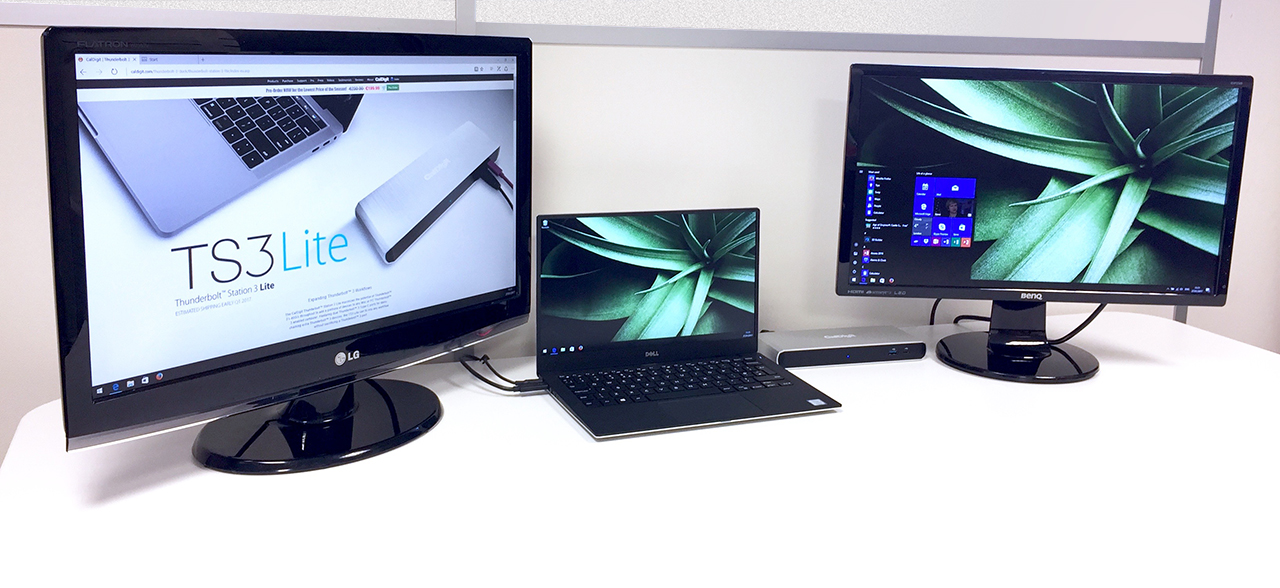 |
|||
|
|||
|
|||
USB 3.1 Type-A & Type-C  Both the TS3 Lite and TS3 offer the latest USB 3.1 interface which is fully backwards compatible with USB 3.0 and USB 2.0. This means that you can use all your existing USB devices in addition to the latest USB 3.1 devices. The TS3 Lite features both Type-C and Type-A ports. The TS3 features USB Type-A ports.
Both the TS3 Lite and TS3 offer the latest USB 3.1 interface which is fully backwards compatible with USB 3.0 and USB 2.0. This means that you can use all your existing USB devices in addition to the latest USB 3.1 devices. The TS3 Lite features both Type-C and Type-A ports. The TS3 features USB Type-A ports.
|
|||
|
|
||
|
|
||