Support - CalDigit Online Troubleshooting Knowledge Base
|
|
First Published: 1/27/2009 Last Modified: 1/27/2009 Last Modified by: FL
Article ID:22
|
Products Affected:
HDPro & HDPro2, HDOne, CalDigit RAID Card, HDElement, CalDigit VR & mini, FireWire VR, S2VR HD, S2VR Duo
|
To partition a drive in Mac OS X, please follow these steps:
1. Make sure the drive's on and connected with your host machine.
2. Open the Disk Utility, then locate the new drive.
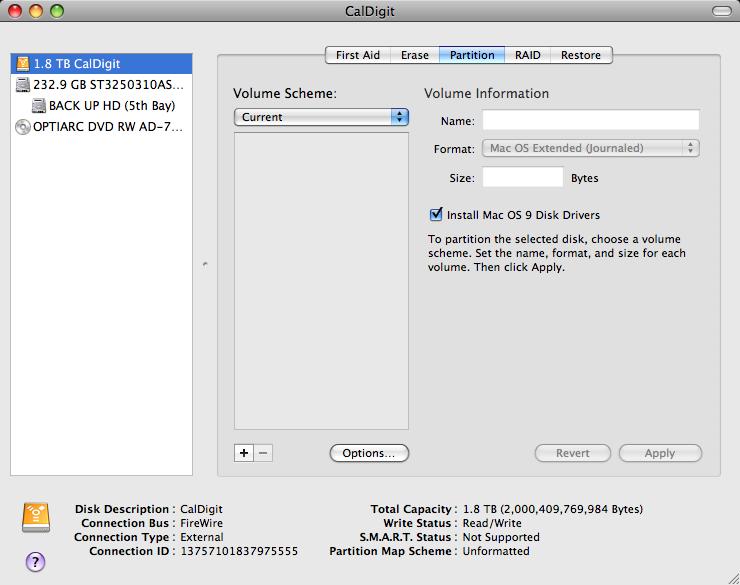
3. Choose the specific settings for your new drive.
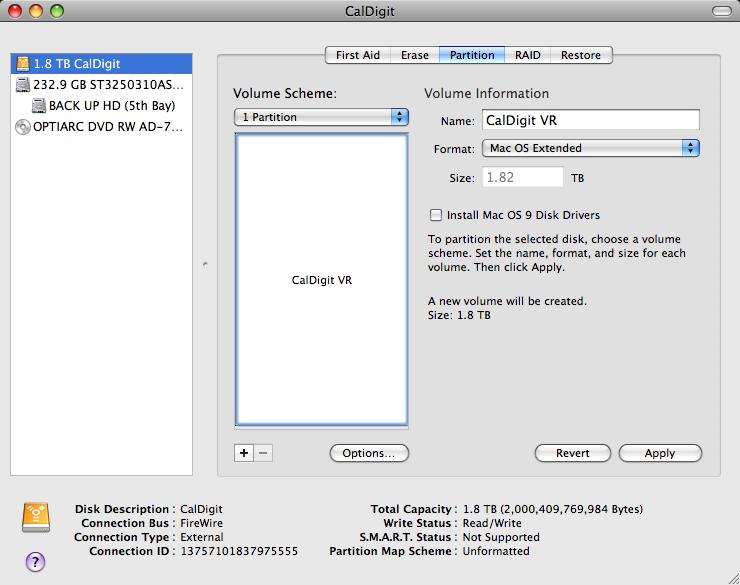
4. Make sure 'Apple Partition Map' is selected in Option screen, then partition the drive.
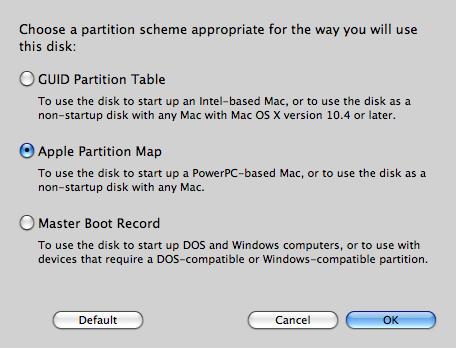
5. Verify the new drive's information.
|
|
Keywords : Disk Utility, format, partition, erase, new drive
|
|
|
|
