|
|
First Published: 8/20/2010 Last Modified: 8/20/2010 Last Modified by: AC
Article ID:101
|
Symptoms:
Your AV Drive may perform slower, around 110MB/s from AJA test, if the SuperSpeed card is in PCIe Gen1 slot.
|
Products Affected:
AV Drive & AV Pro
|
The slot position will very depending on your computer. The CalDigit SuperSpeed USB 3.0 PCI Express Card is a PCIe Gen2 card, which provides up to 5Gbps bandwidth. For the best performance, make sure the PCIe slot is PCIe version 2.0 or later. Please contact your computer's manufacturer for more information about it's PCIe specifications.
Below is the PCIe version 1.0 link speed:

Below is the PCIe version 2.0 link speed:
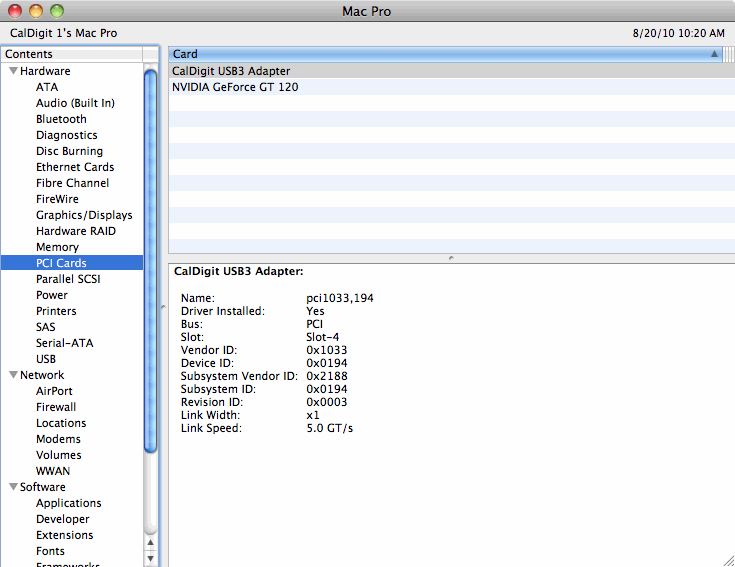
|
Additional Information:
If you have a MacPro from Early 2008, MA970LL/A - Technical Specifications
http://support.apple.com/kb/sp11
Please use slot #2, the second slot from bottom, to install SuperSpeed card.
If you have Mac Pro from 2009 - Technical Specifications
http://support.apple.com/kb/sp506
All PCIe slots are PCIe version 2.0.
|
|
Keywords : USB 3, AV Drive, SuperSpeed, PCIe
|
