Support - CalDigit Online Troubleshooting Knowledge Base
|
|
First Published: 11/18/2010 Last Modified: 2/25/2015 Last Modified by: LL
Article ID:108
|
Products Affected:
AV Drive & AV Pro, FASTA-6GU3
|
The driver for the SuperSpeed USB 3.0 PCI Express Card (Desktop) / ExpressCard (NoteBook) is now available for download.
Download link: Click >>>Here<<<
!! As always, please confirm with us before applying any new OSX updates!!
To install our USB3.0 driver, please follow these steps:
1. Make sure the OSX permission is problem free.
- You can use the OSX Disk Utility to perform "Verify permission" or "Repair permission" on the OSX startup drive.
2. Please download and run the latest installer.
- You can also run the installer from the CD, but our website always contains the latest driver.
- Please make sure to install the correct driver for according to your machine and OS version:
For example (following picture and steps are for reference purpose only):
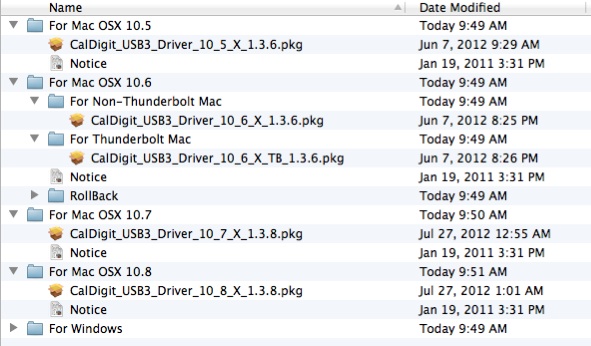
2a. For Microsoft Windows, please use: RENESAS-USB3-Host-Driver-21360-setup.exe
2b. For Mac OSX 10.5 (Leopard), please use: CalDigit_USB3_Driver_10_5_X_1.3.6.pkg
2c. For Mac OSX 10.6 (Snow Leopard) non-Thunderbolt machines, please use: CalDigit_USB3_Driver_10_6_X_1.3.6.pkg
2d. For Mac OSX 10.6 (Snow Leopard) with Thunderbolt, please use: CalDigit_USB3_Driver_10_6_X_TB_1.3.6.pkg
2e. For Mac OSX 10.7 (Lion) including non-Thunderbolt & Thunderbolt machines, please use: CalDigit_USB3_Driver_10_7_X_1.3.8.pkg
2f. For Mac OSX 10.8 (Mountain Lion) including non-Thunderbolt & Thunderbolt machines, please use: CalDigit_USB3_Driver_10_8_X_1.4.2.pkg
2g. For Mac OSX 10.9 (Maverick) including non-Thunderbolt & Thunderbolt machines, please use: CalDigit_USB3_Driver_10_8_X_1.4.2.pkg
***For the MacBookPro, the built-in express34 slot is not functional under the OSX 10.9. Please wait for Apple's update/fix
2h. Driver does NOT support 10.10.
3. After the installation is completed, the installer would ask you to restart the computer.
To uninstall our driver, please follow these steps:
1. Download and run our CalDigit Driver / Software Uninstaller
- The uninstaller will remove all CalDigit related driver and software, including: RAIDShield, RAIDTool, FASTA driver etc...
2. Download and run your current Mac OSX combo update.
- For example: if you are currently running OSX 10.6.5, then please download and install the OSX 10.6.5 combo update
To check if your driver is up to date, please check the following chart:
| CalDigit USB3.0 Driver Versions | Mac OSX 10.5 ~ 10.5.8 | Mac OSX 10.6 ~ 10.6.8 | Mac OSX 10.7 ~ 10.9 | Windows XP/2003/Vista/2008/7
(32bit & 64bit) | | Driver Version | 1.3.6 | 1.3.6 | 1.3.8 ~ 1.4.2 | 21360 | | Release Date | Jun 20, 2012 | Jun 20, 2012 | Nov 14, 2013 | Jun 20, 2012 |
* For hardware compatible requirements, please check its website: CalDigit USB3.0 PCIe Card CalDigit USB3.0 Expresscard |
|
Additional Information:
OSX 10.5.8 combo update
OSX 10.6.8 combo update
OSX 10.7.5 combo update
OSX 10.8.5 combo update
|
|
Keywords : USB3.0, USB3, USB, driver, Mac driver, Thunderbolt, USB3 driver, 3.0
|
|
|
|
