|
|
First Published: 2/4/2014 Last Modified: 2/4/2014 Last Modified by: LL
Article ID:137
|
Summary:
Most recent Mac minis have built-in HDMI port that allows you to connect to an external HDMI monitor. If you have a CalDigit Thunderbolt station, you may have the chance to have a 2nd HDMI monitor via its HDMI port.
|
Products Affected:
Thunderbolt Station
|
The following setups are to test the 2nd HDMI capability of Apple Mac mini late 2012.
Test 1:
CalDigit Thunderbolt Station
Mac mini late 2012
Mac OSX 10.8.5
HP monitor 1920x1080 @ 60Hz connected to Thunderbolt Station's HDMI port.
Dell monitor 1440x900 @ 60Hz connected to Mac mini's HDMI port
Results: Both monitors work through HDMI ports.
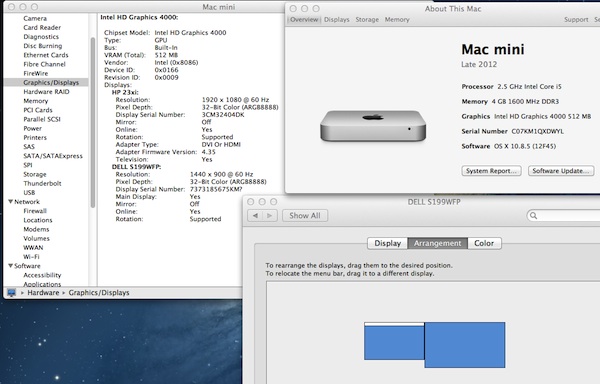
Test 2:
CalDigit Thunderbolt Station
Mac mini late 2012
Mac OSX 10.8.5
HP monitor 1920x1080 @ 60Hz connected to Thunderbolt Station's HDMI port.
Sony TV 1920x1080 @ 60Hz connected to Mac mini's HDMI port
Results: Both monitor and TV work through HDMI ports.
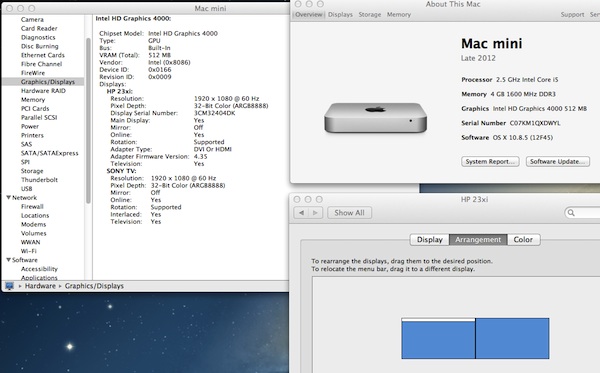
Notes 1: You may see different results from different hardware, monitors, converters, OS, above tests were just to show the HDMI capability of the Mac mini and Thunderbolt Station.
Notes 2: Some old HDMI monitors may response slower, you may need to wait 45 - 60 seconds before it can work.
|
Additional Information:
Some more setup information posted by HomeTracks on youtube:
http://www.youtube.com/watch?v=zEuyCjjvydA
|
|
Keywords : HDMI, Thunderbolt Station, Mac mini
|
