Support - CalDigit Online Troubleshooting Knowledge Base
|
|
First Published: 2/4/2014 Last Modified: 2/9/2015 Last Modified by: LL
Article ID:138
|
Products Affected:
Thunderbolt Station, TS2 - Thunderbolt Station 2
|
The default sampling rate is 44.1K Hz, however, Thunderbolt Station can support up to 48K Hz.
To change this setting, from the Finder > Go > Utilities. Open the Audio MIDI Setup application, select Input or Output and set the format to "48000.0 Hz". You may need to quit all the software related to audio input and output before the new setting can take effect.
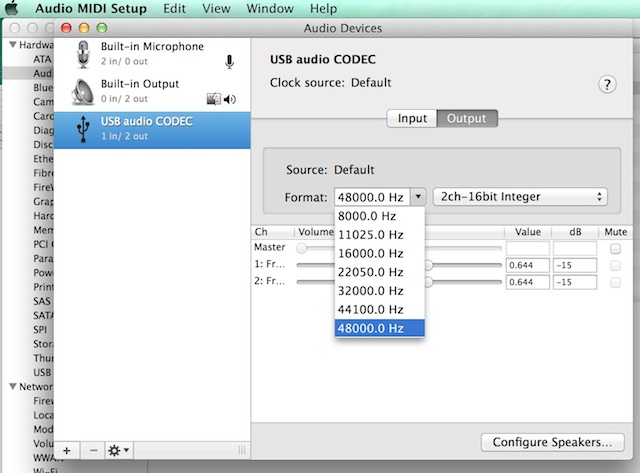
|
Additional Information:
http://support.apple.com/kb/PH5176
|
|
Keywords : 48K, audio, midi, thunderbolt station
|
|
|
|
