Support - CalDigit Online Troubleshooting Knowledge Base
|
|
First Published: 3/18/2014 Last Modified: 5/11/2018 Last Modified by: LL
Article ID:141
|
Symptoms:
1. The Ethernet port on the Thunderbolt Station shows cable unplugged in network setting even if you did connect the cable to it. DHCP is unable to assign IP address to the Ethernet port.
2. Ethernet port on the Thunderbolt Station no longer works after Mac OS X 10.9.2 update.
3. Windows shows "Network Cable Unplugged" on the Ethernet controller.
|
Summary:
This might be related to Energy Efficient Ethernet in network setting.
|
Products Affected:
Thunderbolt Station, TS2 - Thunderbolt Station 2
|
If your Ethernet connection stops working, please follow the steps below.
A. For Mac OS X:
Disable "Energy Efficient Ethernet"
1. Unplug Ethernet cable from your Thunderbolt Station.
2. Go to System Preferences -> Network.
3. Choose the right Thunderbolt Ethernet slot associated to the Thunderbolt Station on the left hand side.
4. Click on "Advanced" .
5. Click on "Hardware".
6. Choose Configure to "Manual", and choose the speed you have with your router or switch, such as "100BaseTX" or "1000BaseT".
7. Under Duplex, please choose "full-duplex" only. Please do NOT choose the option with "energy-efficient-ethernet". Leave the reset setting as default, such as MTU 1500.
8. Click on "OK" , then click on "Apply"
9. Plug in Ethernet cable back to the Station.
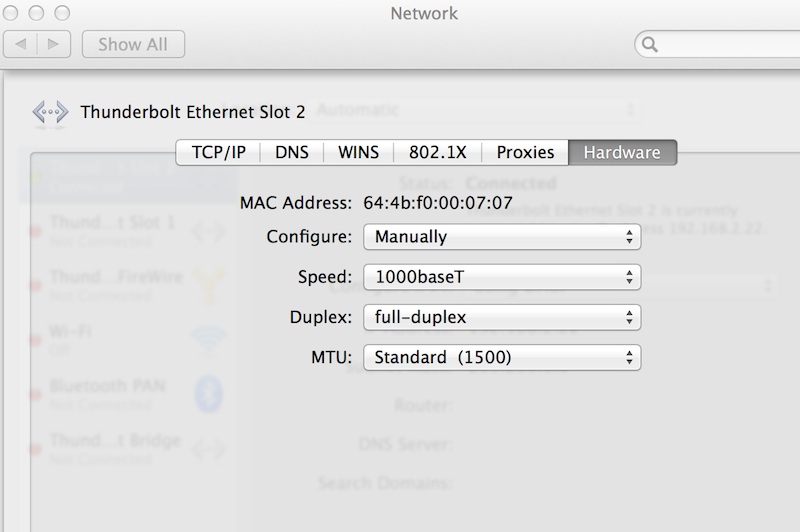
B. For Windows:
Disable "Energy Efficient Ethernet"
1. Unplug Ethernet cable from your Thunderbolt Station.
2. Go to Network Setting under Control Panel.
3. Select the Ethernet controller associated to the Thunderbolt Station. In this case, it could be Intel I210 controller.
4. Click on Properties and go to "Advanced" tab.
5. Choose "Energy Efficient Ethernet" from the property list and change the value to "Off"
6. Plug in Ethernet cable back to the Station.

Notes: The actual location of "Energy Efficient Ethernet" setting might be in different tab or window.
You may want to restart your DHCP sever (could be router or switch).
|
|
Keywords : 10.9.2, Ethernet, Thunderbolt Station, DHCP, Network Cable Unplugged
|
|
|
|
