Support - CalDigit Online Troubleshooting Knowledge Base
|
|
First Published: 2/9/2015 Last Modified: 10/12/2015 Last Modified by: LL
Article ID:146
|
Products Affected:
TS2 - Thunderbolt Station 2
|
Thunderbolt Station 2 is Windows Thunderbolt certified product. You will need to install eSATA, Ethernet and USB3 drivers in Windows platform, please follow the steps below:
A. If you are running Windows 7, 8 and 8.1:
A-1. You will need to power on Thunderbolt Station and connect it to your Mac machine or Windows machine before host machine power-up.
Some information from Apple Support page below:
https://support.apple.com/en-us/HT204154#26
"The iMac (Retina 5K, 27-inch, Late 2014) and the Mac mini (Late 2014) support “hot pluggable” Thunderbolt devices using Windows 8 or 8.1 (both as 64-bit only).
For all other Mac computers, Windows 7, 8, and 8.1 scans and activates Thunderbolt devices connected to Thunderbolt ports only during the Windows startup process. If your device was not plugged in at start up, Windows will not detect it without a restart."
A-2. You will need to install, SATA, USB3 (XHC) and Etherenet (NIC) drivers. Simply download the driver package from
https://archive.caldigit.com/support/TS2/CalDigit-Thunderbolt-Station2-Windows-Drivers.zip
A-2.1. Go to SATA folder and click on setup.exe to install SATA driver.
A-2.2. Go to Ethernet folder, choose choose the 32-bit or 64-bit for your windows, then click on the EXE file to run Ethernet driver installer.
A-2.3 Go to USB 3.0 folder and click on xHCDriver.exe to run USB3 driver installer.
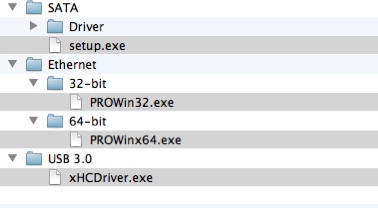
A-3. If you are unable to see any controllers on Thunderbolt Station, please ensure that you did power on your Thunderbolt Station before booting up OS. Please try different Thunderbolt cable. And please install Intel Thunderbolt controller software. See section C below for more information.
B. If you are running Windows 10:
Windows 10 comes with inbox drivers to support USB and Network controllers on CalDigit Thunderbolt Station. You do not need to install any drivers to support these two interfaces. For the eSATA controller, please follow step A-2.1 above to install eSATA controller driver.
C. If you are running Windows machine that is from PC makers such as Gigabyte, ASUS, HP, Intel, Acer, Dell...etc, you may need to install Intel Thunderbolt software before your computer can recognize USB , eSATA and Network controllers on Thunderbolt Station. Below is the driver download from Intel.
https://downloadcenter.intel.com/download/23742/Thunderbolt-Intel-Thunderbolt-driver
Once you install Intel's Thunderbolt controller driver and software, you will need to choose "Always Connect" to approve the connection to Thunderbolt Station.
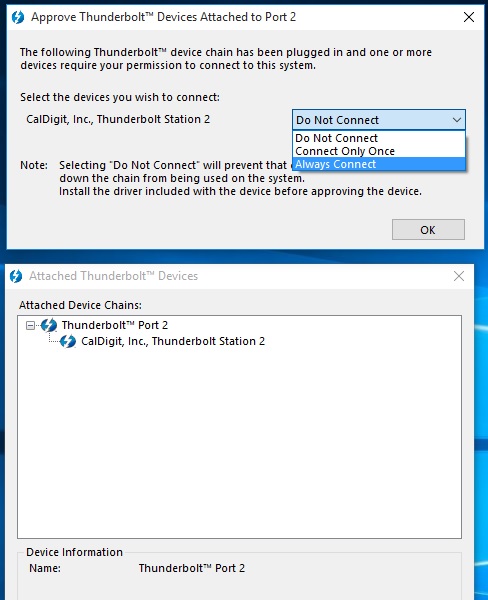
Notes:
1. Different PC motherboards may require different Intel Thunderbolt driver and software before your motherboard can recognize USB, eSATA and Ethernet controllers, please check with your PC manufacturer's website for more information.
2. For Windows 10 platform, please obtain Intel Thunderbolt Software from your PC manufacturer. The correct version for Windows 10 is 15.2.32.250 or above.
|
Additional Information:
Apple Knowledgebase: Using Thunderbolt with Boot Camp and Windows.
|
|
Keywords : Thunderbolt Station 2, eSATA, USB 3.0, Ethernet, bootcamp, Windows 10
|
|
|
|
