Support - CalDigit Online Troubleshooting Knowledge Base
|
|
First Published: 10/12/2015 Last Modified: 1/31/2018 Last Modified by: LL
Article ID:168
|
Summary:
This tutorial is to guide you on how to retrieve your System Configuration including software and hardware profiles, detailed kernel logs as well as the diagnosis information from your Mac OSX environment.
|
Products Affected:
Thunderbolt Station, T3 RAID, T4 TBT2 RAID, TS2 - Thunderbolt Station 2, USB-C Dock, FASTA-6GU3 Plus, Tuff, USB-C Video Adapter, TS3 Lite - Thunderbolt Station 3 Lite, TS3 - Thunderbolt Station 3, AV Pro 2, TS3 Plus
|
We may ask you to provide more system and diagnosis information for debugging purpose. This information includes system profiles, system diagnosis and detailed kernel logs.
A. To retrieve the system profile, please follow the steps below:
1. Go to Finder and click on "Apple" icon, then click on "About This Mac"

2. In the popup window, click on "More Info ..." button.

3. In About This Mac window, click on "System Report..." button.
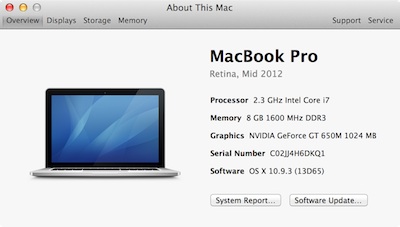
4. In System Information window, from the File menu, click on Save... to save your entire system profile in a file. Then send this file to us.
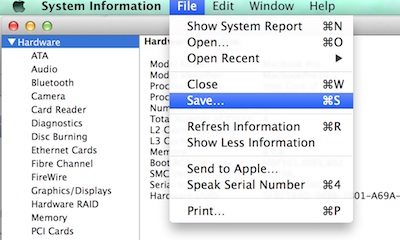
Notes: It is preferable to capture the system profile while the problem is occurring. If this is not possible, capture your system profile even if the problem as already occurred or has not occurred yet. If possible, collect both profiles beforehand and after.
B. To retrieve detailed Kernel Logs, please follow the steps below:
1. Download the DiagCDU script: https://archive.caldigit.com/support/DiagCDU_v6.command.zip
2. Unzip this zip file and double click on the the script file: DiagCDU_v6.command.
3. Then a new file named: CRI_CDU_diag.tar.gz will be generated, please email this file to us.
C. The system diagnosis information (sysdiagnose), can be triggered by pressing Cmd-Opt-Ctrl-Shift-Period, and it may take a few minutes to complete. When ready, the output will automatically be revealed in a Finder window (or it can be manually retrieved from /var/tmp)
Notes: System Diagnosis may generate the file that is too large (such as 20MB) to email to us, please only send this diagnosis file over if you are told to do so.
|
|
Keywords : System Profile, System Diagnosis
|
|
|
|
