Support - CalDigit Online Troubleshooting Knowledge Base
|
|
First Published: 8/26/2016 Last Modified: 8/26/2016 Last Modified by: LL
Article ID:181
|
Products Affected:
USB-C Dock
|
In order to connect a DVI-D monitor to the DisplayPort port on USB-C Dock, an active DisplayPort to DVI-D adapter or cable is required. A regular passive DisplayPort to DVI cable will not work.
For example, the LG 27MP38VQ monitor has both VGA and DVI-D inputs. You can connect it to the USB-C Dock via a DisplayPort to VGA cable, or an active DisplayPort to Female DVI-D adapter to a passive DVI-D to DVI-D cable.
The following is the setup information:
Apple MacBook 2016 --- CalDigit USB-C Dock --- Active DisplayPort to DVI adapter --- DVI cable --- LG 27MP38VQ Monitor
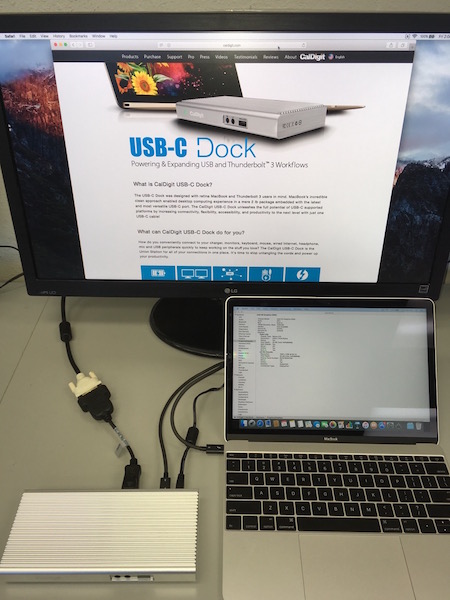
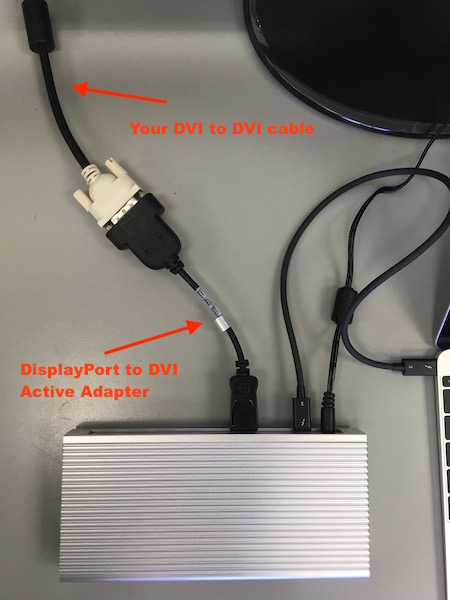
|
|
Keywords : USB-C Dock, DVI, DispalyPort
|
|
|
|
