Support - CalDigit Online Troubleshooting Knowledge Base
|
|
First Published: 9/17/2016 Last Modified: 10/25/2018 Last Modified by: LL
Article ID:182
|
Products Affected:
FireWire VR, AV Drive & AV Pro, FASTA-6GU3, Thunderbolt Station, FASTA-6GU3 Pro, TS2 - Thunderbolt Station 2, USB-C Dock, FASTA-6GU3 Plus, Tuff, TS3 Lite - Thunderbolt Station 3 Lite, TS3 - Thunderbolt Station 3, AV Pro 2, TS3 Plus, Thunderbolt 3 mini Docks
|
There are two quick ways to check your USB device speed:
1. Use the System Information utility
1.1. From the Apple menu, choose About This Mac.
1.2. Click System Report.
1.3. Under the Hardware heading on the left side of the System Information window, click USB.
1.4. Click on your USB device on the left and the USB "Speed" information shows in bottom pane.
1.5. USB 2.0 speed shows 480 Mb/sec. USB 3.0 speed shows 5 Gb/sec.
1.6. To refresh the information, press on command + R keys.
Below is an example showing Apple iPad Pro connecting to CalDigit USB-C Dock. 480 Mb/sec is USB 2.0 speed.
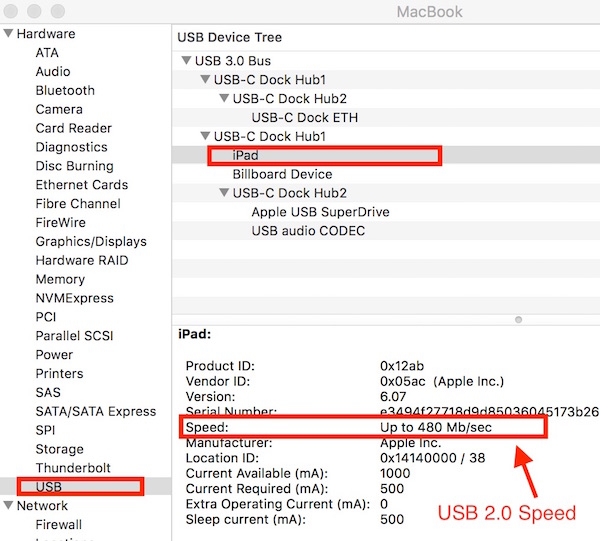
2. Use Console command to determine USB storage speed
2.1. Open "Console" utility
2.2. In search box, enter usbmsc
2.3. The USB storage that you plugged in will show in the logs.
2.4. The last digit showing "2" stands for USB 2.0 speed, "3" stands for USB 3.0 speed.
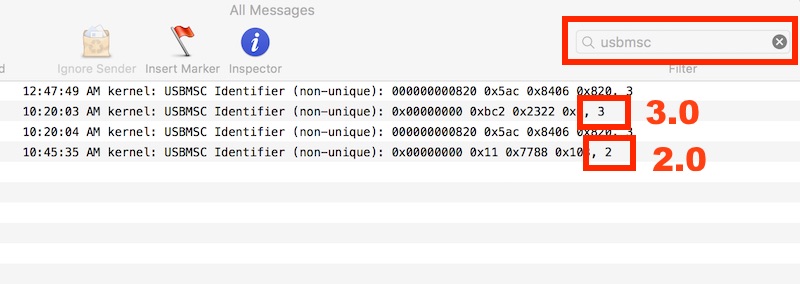
If your USB 3.0 device only works at USB 2.0 or 1.1 speed, try the following steps:
A. Sometimes unplugging and plugging your USB device back in can resolve the issue.
B. Try different USB 3 cable or USB 3 hub.
C. If you are using CalDigit Dock, such as TS3 Plus or USB-C Dock, try power cycle the dock.
D. In Apple machine, the first device you plug in will configure the port, so always connect USB 3-capable hubs or devices first. For example, try plugging USB 3.0 devices first before your keyboard or any other USB 2.0 devices.
E. If above steps can not resolve the issue, your Mac may have USB bus problem, and you need to restart your Mac.
Please also visit Apple knowledge base for more information about Mac and USB 3 devices
Using USB 3 devices on Mac computers
|
Additional Information:
Using USB 3 devices on Mac computers
|
|
Keywords : USB Speed, USBMSC
|
|
|
|
