Support - CalDigit Online Troubleshooting Knowledge Base
|
|
First Published: 9/19/2016 Last Modified: 9/19/2016 Last Modified by: LL
Article ID:186
|
Products Affected:
USB-C Dock
|
You can use Apple Keyboard and Apple Mouse individually through 2x USB Type-A ports on CalDigit USB-C Dock.
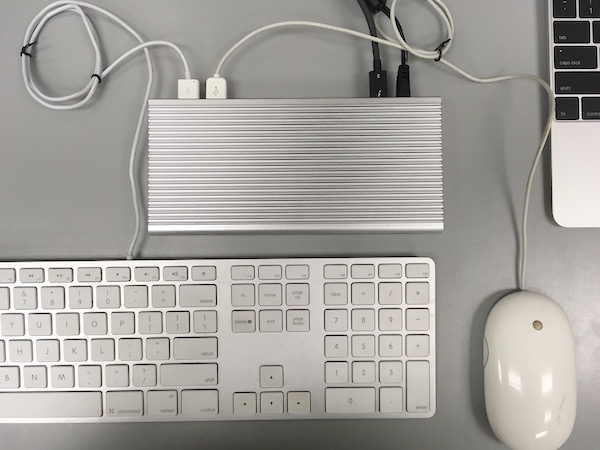
If you want to "Daisy Chain" your Apple mouse to the keyboard, you should use a Type-A to Type-C adapter to connect your Apple Keyboard to the Type-C device port on the Dock. This Type-C port provides adequate power to both Apple Keyboard and Apple Mouse to function properly.
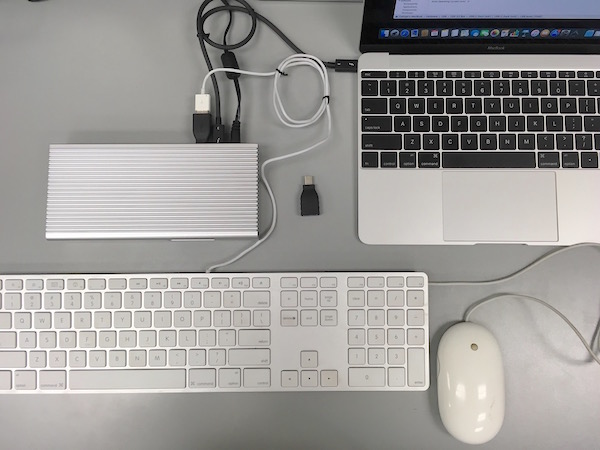
|
|
Keywords : Apple Keyboard, Apple Optical Mouse, USB-C Dock
|
|
|
|
