Support - CalDigit Online Troubleshooting Knowledge Base
|
|
First Published: 9/25/2017 Last Modified: 10/8/2018 Last Modified by: LL
Article ID:216
|
Symptoms:
After installing macOS 10.13, some CalDigit devices are not working properly.
|
Products Affected:
Thunderbolt Station, T3 RAID, T4 TBT2 RAID, TS2 - Thunderbolt Station 2, USB-C Dock, TS3 Lite - Thunderbolt Station 3 Lite, TS3 - Thunderbolt Station 3, AV Pro 2, TS3 Plus, T4 TBT3 RAID
|
Apple introduces a new security mechanism in macOS High Sierra 10.13 that requires a user’s approval before loading any third-party kernel extensions (drivers, kexts). Several CalDigit software drivers are impacted by this new macOS feature.
The following software / driver installations are required for your approval before installing to a brand new macOS 10.13 (High Sierra).
1. CalDigit T3 RAID, T4 RAID drivers.
2. CalDigit TS1, TS2, TS3, TS3 Lite, TS3 Plus SuperDrive and USB charging drivers.
3. CalDigit USB-C Dock Ethernet and USB charging drivers.
4. AVPro2 USB charging drivers.
The following instructions are to enable kernel extensions that have been blocked during software installations in macOS High Sierra.
A. Plug in CalDigit devices to your Mac.
B. When installing a software on High Sierra you may receive an alert message “System Extension Blocked”.
C. Click OK, then proceed to Security & Privacy to enable the kernel extension in order to complete the installation.
Note: It’s important to know that once you press OK , you have 30 minutes to approve the software.
C.1. Click on Apple icon
C.2. Open System Preferences
C.3. Go to Security & Privacy
C.4. You may need to unlock the pane. Click on lock icon User-added image at the bottom of the pane, then enter your admin password. If you are sharing computer in your organization and do not know the admin password, please consult with your IT support team.
C.5. Click on the Allow button displayed in front of the blocked software
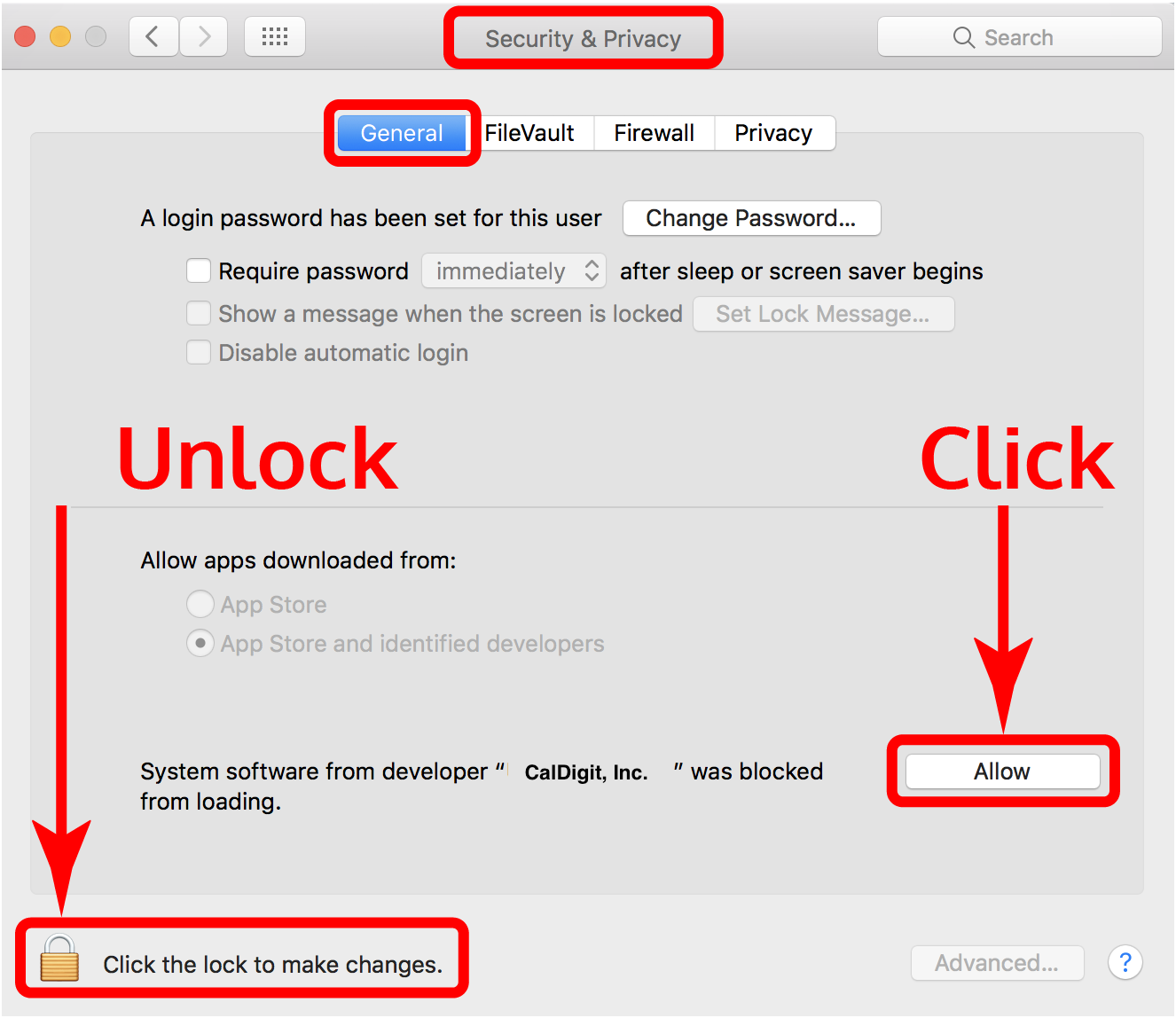
When installing USB-C Dock Ethernet Driver, you will need to allow system software from developer "WEI LU SU".
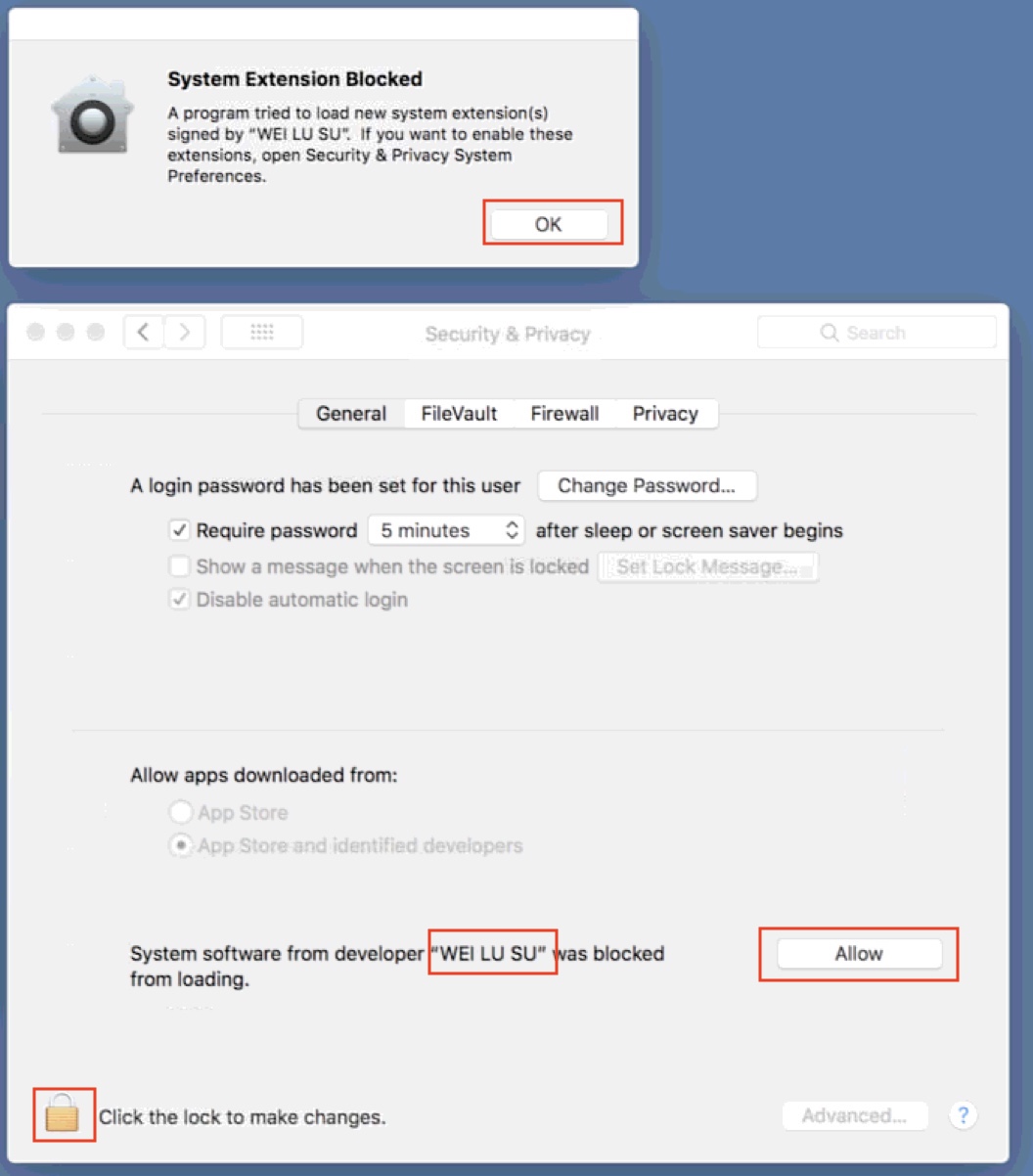
D. Click on Restart to restart computer right away or OK if you prefer to manually restart your computer.
|
Additional Information:
Apple Technical Note TN2459 User-Approved Kernel Extension Loading
|
|
Keywords : macOS High Sierra, kernel extension
|
|
|
|
