Support - CalDigit Online Troubleshooting Knowledge Base
|
|
First Published: 4/12/2018 Last Modified: 4/12/2018 Last Modified by: LL
Article ID:228
|
Symptoms:
When connecting to Thunderbolt 1, 2 and 3 devices, Apple's iMac Pro may be forced to shut down and reboot itself randomly.
|
Products Affected:
Thunderbolt Station, T3 RAID, T4 TBT2 RAID, TS2 - Thunderbolt Station 2, TS3 Lite - Thunderbolt Station 3 Lite, TS3 - Thunderbolt Station 3, TS3 Plus
|
To ensure optimal performance and compatibility with your iMac Pro 2017, you should update to the latest available version of macOS, 10.13.4 or above. Furthermore, you should also check the following items on your iMac Pro and verify that they are up-to-date.
1. macOS Version on your iMac Pro
Go to Finder and click on “Apple” icon, choose “About This Mac” and verify macOS version. You should have 10.13.4 or later versions.

2. Thunderbolt Firmware Version on your iMac Pro
Click on “System Report” from above “About This Mac,” and navigate to the “Thunderbolt” section. Click on “Thunderbolt Bus 0”. Check the “Firmware Version” under Thunderbolt Bus. It must be 33.2 or newer.
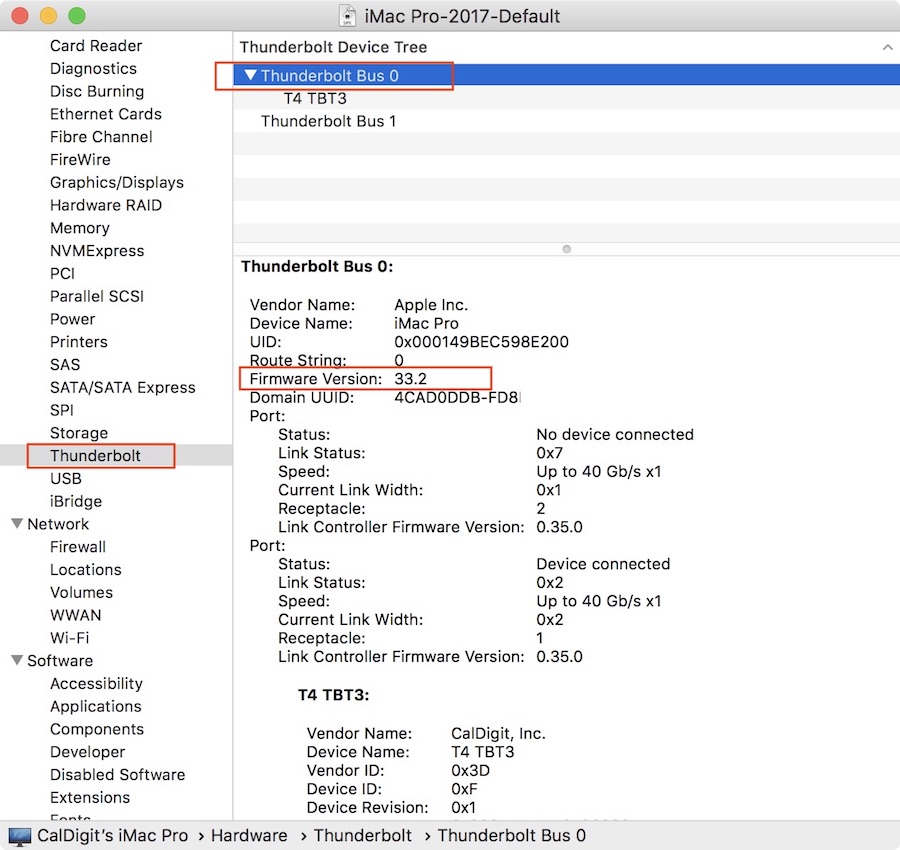
If any of the items above are showing older versions, you will need to update your macOS to the latest version or re-install your macOS in the event that you have the latest macOS but are still showing older Thunderbolt Firmware prior to 33.2. You will need to reset the NVRAM on your Mac before re-installing your macOS.
|
Additional Information:
Important macOS update and Thunderbolt Firmware Information
How to reset NVRAM on your Mac
|
|
Keywords : iMac Pro, Thunderoblt firmware, system crash
|
|
|
|
