Support - CalDigit Online Troubleshooting Knowledge Base
|
|
First Published: 2/25/2009 Last Modified: 2/25/2009 Last Modified by: FL
Article ID:31
|
Products Affected:
CalDigit VR & mini
|
To use the CalDigit VR for Mac's Time Machine drive, please follow these steps:
Time Machine is located at the System Preferences.
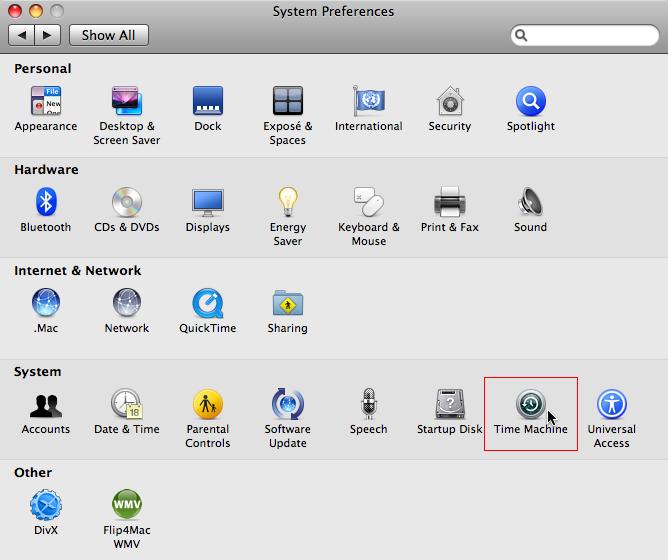
1. The Time Machine will promote the following message. Please select 'Set Up Time Machine'.
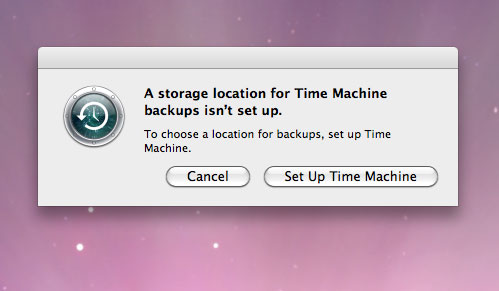
2. Please click on 'Select Backup Disk'.
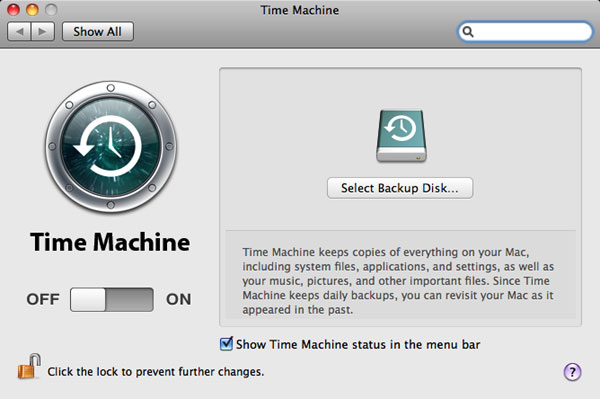
3. Please select the CalDigit VR as the dedicated Backup drive.
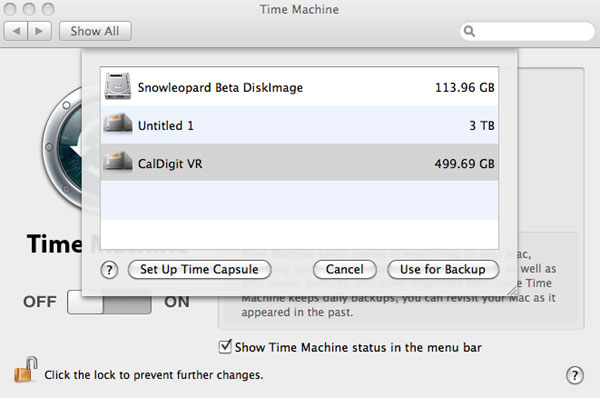
4. Time Machine is now activated.
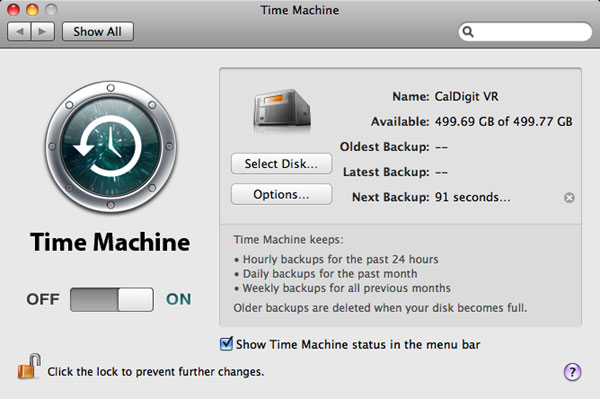
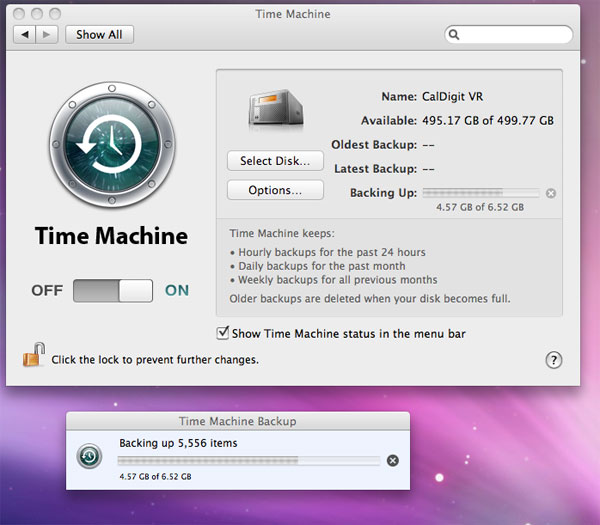
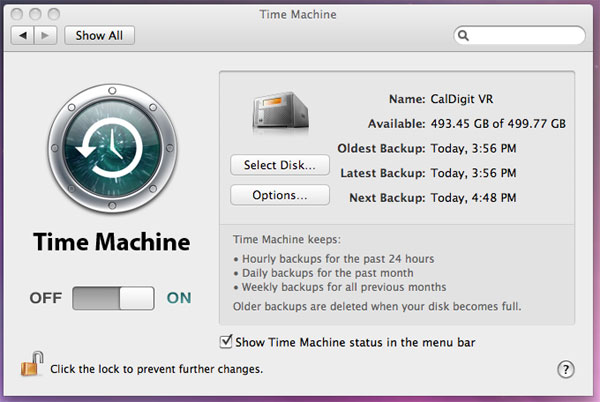

For more details about the Time Machine, please visit Mac's website.
Link: http://www.apple.com/macosx/features/timemachine.html
|
|
Keywords : TimeMachine, time machine, backup
|
|
|
|
