Support - CalDigit Online Troubleshooting Knowledge Base
|
|
First Published: 2/25/2009 Last Modified: 2/25/2009 Last Modified by: LL
Article ID:33
|
Products Affected:
HDPro & HDPro2, HDOne, CalDigit RAID Card, HDElement
|
TO BE SAFE, ALWAYS MAKE SURE YOU HAVE ANOTHER COPY OF THE DATA BEFORE ANY MAJOR UPDATE
Customer can update the latest System Code / Boot Code / BIOS / EFI through the RAIDShield.
* BIOS is only for Windows machines.
* EFI is only for Mac machines.
Please follow these steps for updating:
1. To perform the updates for the product, please select the product from the list. Click on the Controller > Update, and then choose the file that you wish to update.
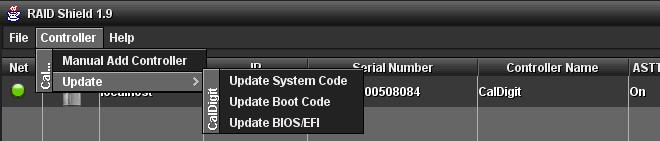
2. Locate the update file through the browser, and perform the update. Please make sure to select the correct device.
System Code / Firmware
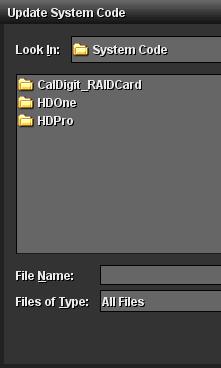
Boot Code
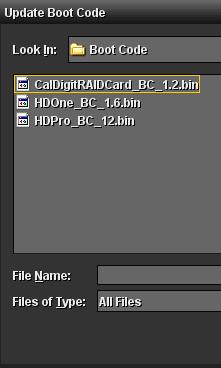
BIOS / EFI
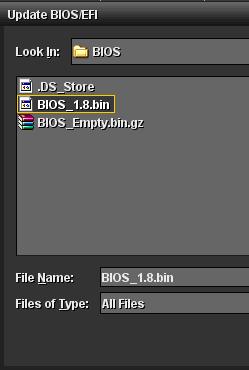
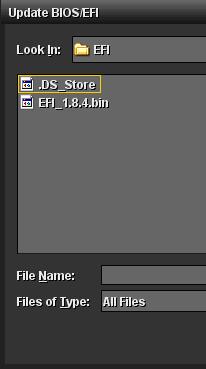
NOTES:
1. To make sure that you have the latest firmwares, please check our support page. Link: https://archive.caldigit.com/support.asp
For reference only!
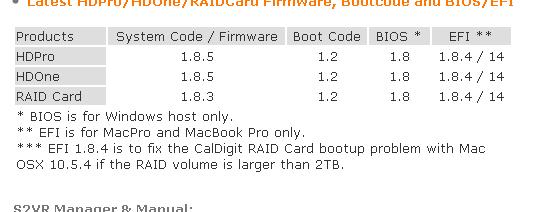
2. To download the latest firmwares, please check our support page. Link: https://archive.caldigit.com/support/HDPro-HDOne-RAIDCard-Update.zip
3. For BIOS/EFI: If you are booting up the operation system from the CalDigit products (such as: CalDigit RAID Card), you will need to update the BIOS for PC, or the EFI for MAC. By updating one of them, the other one will be erased.
4. For complete firmware update, please perform the update in the order of System Code > Boot Code > BIOS / EFI.
|
|
Keywords : update, system code, boot code, BIOS, EFI, firmware, boot, system
|
|
|
|
