Support - CalDigit Online Troubleshooting Knowledge Base
|
|
First Published: 3/3/2009 Last Modified: 3/3/2009 Last Modified by: JP
Article ID:36
|
Summary:
This is a mandatory update for all users of Mac OS 10.5.6 or later.
|
Products Affected:
HDPro & HDPro2, HDOne, CalDigit RAID Card, HDElement
|
TO BE SAFE, PLEASE MAKE SURE YOU HAVE ANOTHER COPY OF THE DATA BEFORE ANY MAJOR UPDATE
The latest software / firmware update is available at: https://archive.caldigit.com/support/CalDigit-1.9.3.zip
Please follow these steps for updating:
1. Use the current RAIDShield, for example v1.8.2, and select the controller from the list. Click on the Controller > Update, and then choose 'Update System Code'.
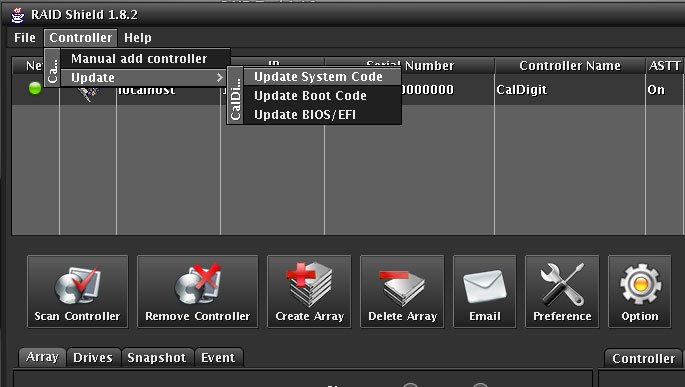
2. Locate the system code, v1.9.3, through the popup window, and perform the update. Please make sure you select the correct device.
System Code / Firmware
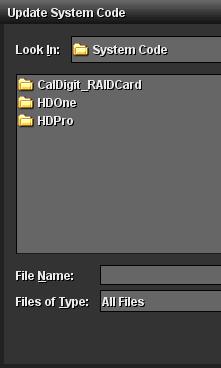
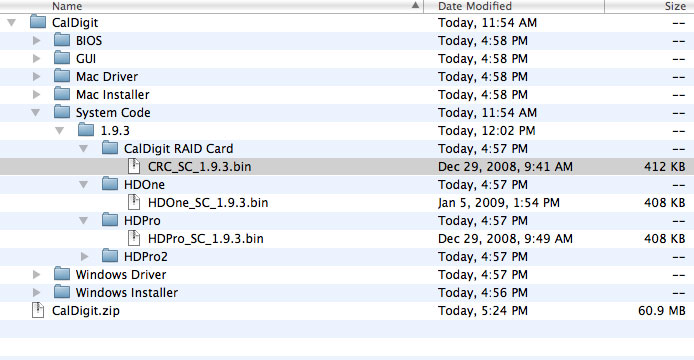
3. When the system code update finished, restart your computer then run the latest software installer.
For MAC OS
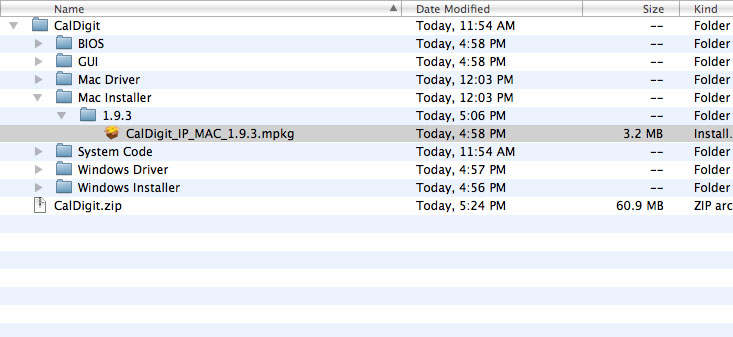
4. After new software updated, please restart your computer. You then can download Mac OS 10.5.6 combo update from Apple website to update your OS.
For PC Windows
NOTE: Please choose x86 for 32bit operating system, and x64 for 64bit operating system.
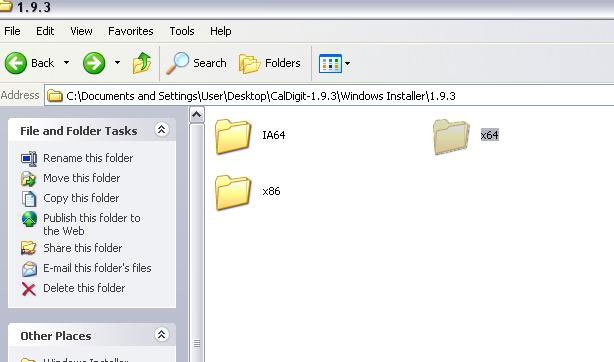
If you have any question, please contact CalDigit tech support.
|
|
Keywords : 10.5.6, update
|
|
|
|
