Support - CalDigit Online Troubleshooting Knowledge Base
|
|
First Published: 5/11/2009 Last Modified: 5/11/2009 Last Modified by: LL
Article ID:39
|
Symptoms:
In device manager, it shows a yellow exclamation mark on CalDigit RAID Array when I have installed all the HDPro/HDone/CalDigit RAID card drivers on my Windows system. I am unable to see this RAID array.
|
Products Affected:
HDPro & HDPro2, HDOne, CalDigit RAID Card, HDElement
|
This is caused by the wrong driver or incompatible hardware. Please follow these steps -
1. Uninstall CalDigit RAID Array driver.
2. Download the latest driver from support page.
https://archive.caldigit.com/support.asp
3. Install the right driver and software based on your Windows version.
4. Restart computer.
If re-installing driver does not help, launch device manager and disable the CalDigit RAID array and all other unknown devices which have yellow question mark on them.
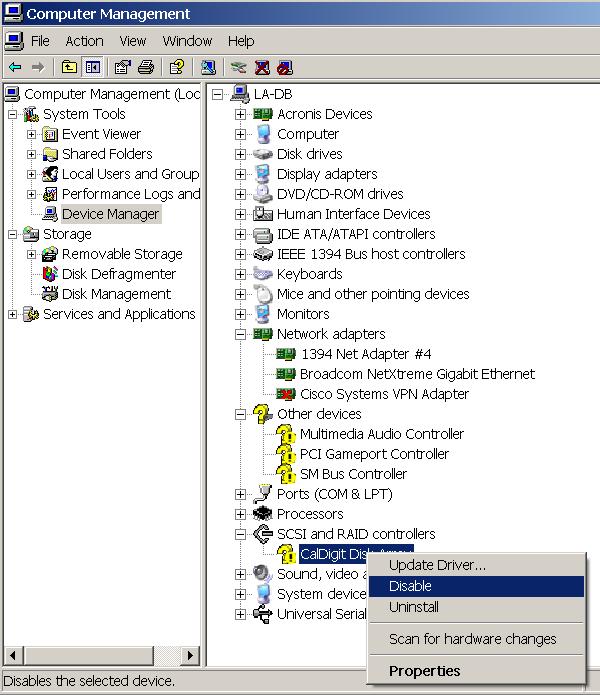
Install CalDigit driver again, then re-start computer.
|
|
Keywords : windows xp 64-bit, windows 2003 64-bit, device manager
|
|
|
|
