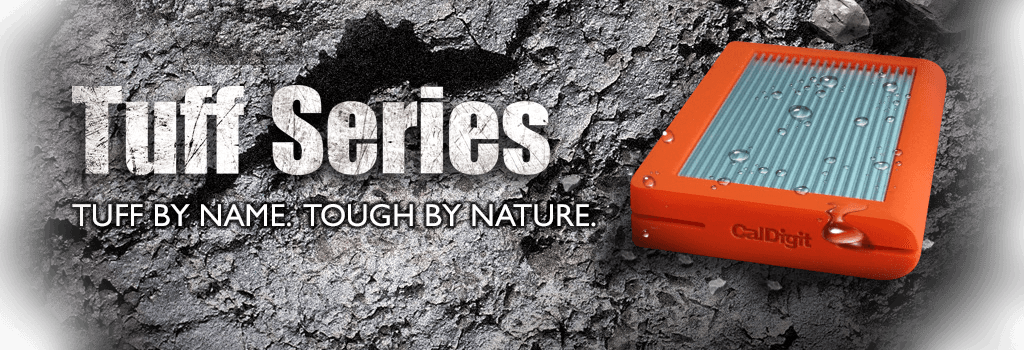
| SELECT YOUR LANGUAGE/REGION Remember my language and region selection |
|
Americas Europe Asia, SE-Asia, Middle East and Oceania |
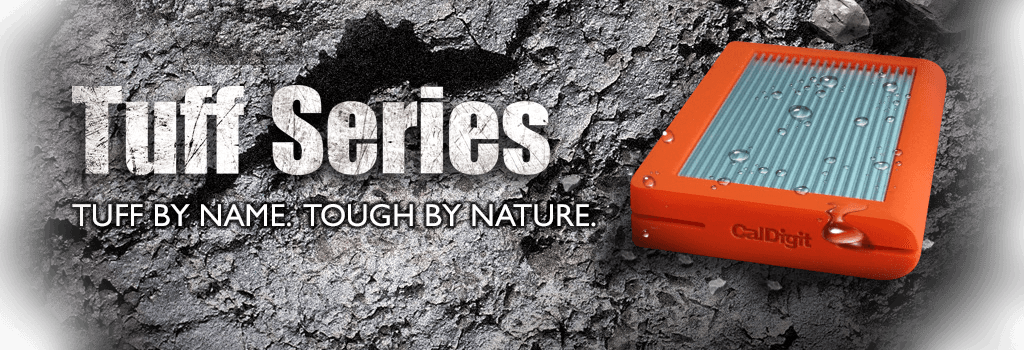
| 1. | I don’t yet have a USB 3.1 computer. I am using USB 3.0. Can I still use the Tuff?
Yes. The Tuff is completely backwards compatible with USB 1.0, 2.0 and 3.0.
|
| 2. | The Tuff features the USB Type-C connector. Can I still use it on a computer with a regular Type-A connector?
Yes. The Tuff includes a Type-C to A cable in the box that allows users to connect to a standard Type-A connection.
|
| 3. | Does the Tuff require any extra power?
No. The Tuff is bus-powered and does not require an AC Power adapter.
|
| 4. | Does the Tuff use the USB 3.1 Gen 1 or Gen 2 spec?
The Tuff uses the USB 3.1 Gen 2 spec for up to 10GB/s throughput. |
| 5. | What is the maximum storage capacity of the Tuff?
With standard 2.5” HDDs the maximum capacity is 2TB, and with SSDs the maximum capacity is 1TB. |
| 6. | Does the Tuff work on both Mac and PC?
Yes. The Tuff is compatible on both operating systems. |
| 7. | I see CalDigit sell the Tuff in different colors. How can I purchase one in a different color?
The alternate color versions of the Tuff are available direct from CalDigit through our Online Store. |
| 8. | I have a MacBook with USB Type-C and a Tuff SSD. What is the maximum performance possible?
The MacBook with USB Type-C uses the Gen 1 spec that is 5Gb/s. The Tuff uses the Type-C Gen 2 spec which is 10Gb/s. Therefore, you will be able to achieve up to 440MB/s on the MacBook. However, the Tuff with an SSD installed is capable of 550MB/s when used on a computer with Gen 2.
|