Support - CalDigit Online Troubleshooting Knowledge Base
|
|
First Published: 9/23/2016 Last Modified: 9/23/2016 Last Modified by: LL
Article ID:188
|
Products Affected:
USB-C Dock
|
When using CalDigit USB-C dock to charge Dell laptop and you get a warning message during startup: “The AC Power Adapter Type is Incorrect or Cannot be Determined”, you may be able to disable this message by following the steps below:
1. Login to the BIOS settings. Please note that different laptops provide different keys to login to BIOS settings page.
2. Go to "Advanced" tab and move down to "Adapter Warnings". Change the value to "Disabled" and save the setting.
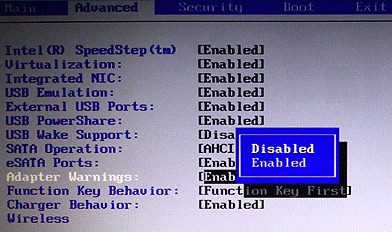
or on the startup screen, you can press on "Don't remind me again" button to skip this message.
|
|
Keywords : Dell, USB-C dock
|
|
|
|
