Support - CalDigit Online Troubleshooting Knowledge Base
|
|
First Published: 5/5/2009 Last Modified: 5/5/2009 Last Modified by: FL
Article ID:38
|
Products Affected:
CalDigit VR & mini
|
What is 'Clear RAID info.'?
"Clear RAID info" is an exclusive function only available for the CalDigitVR (firmware 1.39 and above). It will clear any previous RAID settings off the hard drive, which will turn a previously used CalDigit VR hard drive into a 'spare drive'.
Why and when do I need to use the 'Clear RAID info.'?
If you bought a CalDigit VR (RAID 1) with one extra drive module, and you wish to maintain a routine off-site backup. The 'Clear RAID info.' function will help to trigger the rebuilding process as you pair up one of the RAID 1 hard drives and the previously used 'spare drive'.
How does it work?
# 1. Your CalDigitVR is currently in RAID 1 setting, and you want to make a copy with previously used drive.

# 2. Un-mount and turn off the CalDigitVR, then remove both hard drives from the CalDigitVR enclosure.
# 3. Insert the previously used 'spare drive' to the empty chassis, and turn on the CalDigitVR.
The following picture is showing a previously used "RAID 1" hard drive.

# 4. Accessing the CalDigitVR LCD menu, go to the "Create RAID" section, then select the "Clear RAID info.".
After the RAID info. being cleared, the RAIDTool can no longer access the hard drive information.
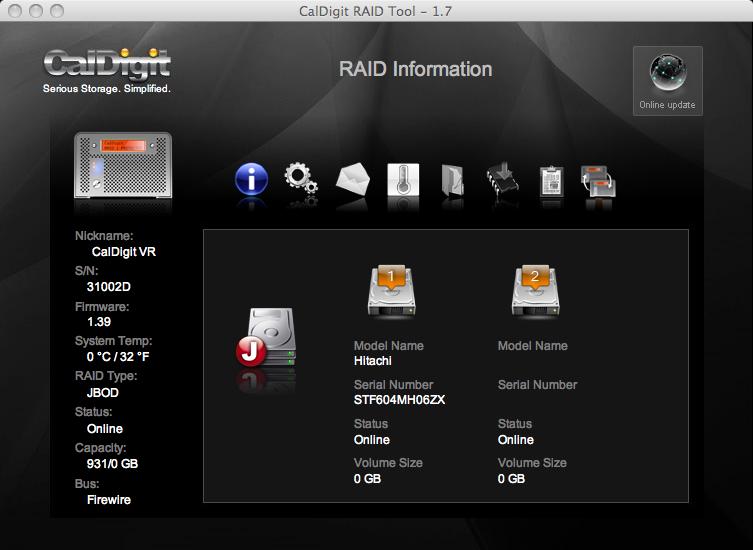
# 5. Turn off the CalDigitVR, then remove the hard drive from the CalDigitVR enclosure.
# 6. Insert one of the original "RAID 1" hard drive (not the 'spare drive') into the enclosure, and turn on the CalDigitVR.
The following picture is showing that the original "RAID 1" now missing a drive.

#7. Now insert the 'spare drive' into the CalDigitVR chassis, then select 'YES' on the CalDigitVR LCD when it said 'Add a new drive?'. The rebuilding process will then automatically started. (The rebuilding process will work as off-line rebuild, and it can also be resumed.)

Where is 'Clear RAID info.'?
This function is only available on the CalDigitVR's LCD configuration menu. Please go to the "Create RAID" section. then select the "Clear RAID info.".
|
|
Keywords : Clear RAID info, clear RAID, clear, erase RAID info, erase raid,
|
|
|
|
