Support - CalDigit Online Troubleshooting Knowledge Base
|
|
First Published: 8/15/2017 Last Modified: 8/15/2017 Last Modified by: LL
Article ID:213
|
Symptoms:
Fingerprint reader is not working at all.
|
Products Affected:
TS2 - Thunderbolt Station 2, TS3 - Thunderbolt Station 3
|
When using CalDigit TS2 or TS3 with Windows 10 laptop and you are experiencing any symptoms below:
1. Fingerprint Reader is not working at all.
2. Trackpad gestures is not working.
3. Touch Screen is not working.
4. Laptop build-in audio is not working.
5. External monitor is flickering.
Please update your Windows laptops to the latest BIOS, Thunderbolt software and firmware and apply all the Windows updates to your laptop including Fingerprint driver, GPU drivers and audio driver. Restart your laptop afterwards.
A comprehensive TS3 setups for Windows 10 platform and software update can be found below:
https://archive.caldigit.com/KB/index.asp?KBID=204
Take Lenovo Yoga 720-15IKB Laptop (ideapad) that has Fingerprint reader, Trackpad and Touch Screen features as an example, the default BIOS is 4MCN20WW(V1.06), you are suggested to update to 4MCN23WW version or newer through "Lenovo Companion" and apply all the optional updates as well as Windows updates.

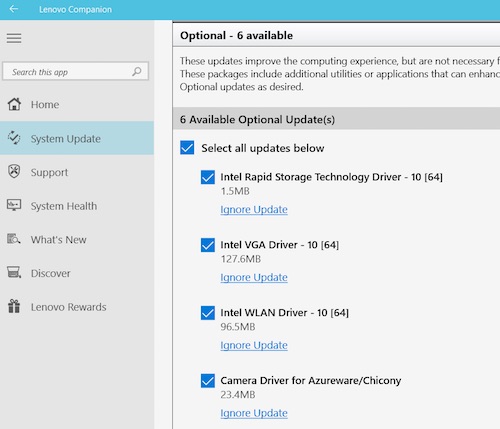
If you have executed all the updates and the problem still exists, it is suggested to download and install CalDigit TS2 and TS3's Windows 10 SATA driver.
https://archive.caldigit.com/Support/TS3/CalDigit-Thunderbolt-Station3-Windows10-SATA-Driver.zip
|
Additional Information:
Lenovo Support Page: Yoga 720-15IKB Laptop (ideapad)
|
|
Keywords : Lenovo Yoga 720, SATA, USB, Fingerprint reader
|
|
|
|
