The two USB-C ports on TS3 Plus are for data only. The front USB-C port is labeled as 5Gbps and the rear USB-C port is labeled as 10Gbps. They are designed to connect to USB devices such as Mass Storage, Audio over USB, Ethernet over USB, HID, etc, but do NOT support DisplayPort Alternate Mode, which is used in native USB-C and Thunderbolt 3 displays such as the LG UltraFine 4K display, Acer H277HU display and LG UltraFine 5K display.
If you need to connect a USB-C or Thunderbolt monitor, you can connect it to the spare Thunderbolt 3 Type-C port on TS3 Plus.
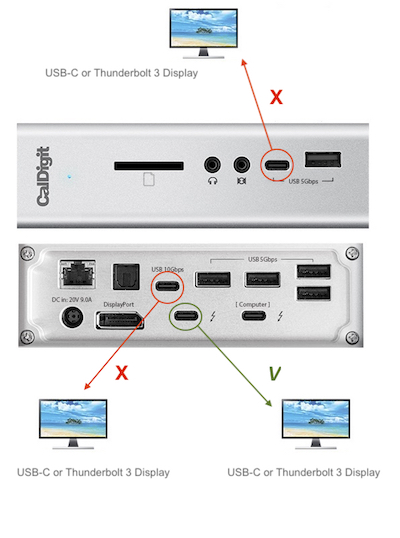
|
