Support - CalDigit Online Troubleshooting Knowledge Base
|
|
First Published: 8/19/2016 Last Modified: 4/16/2018 Last Modified by: LL
Article ID:179
|
Products Affected:
USB-C Dock
|
Ethernet port on USB-C dock requires one-time installation driver. Please download and install the driver below:
macOS Driver: https://archive.caldigit.com/support/USB-C-Dock-mac.zip
Windows Driver: https://archive.caldigit.com/support/USB-C-Dock-win.zip
Once the driver is installed, wait few seconds, and check the status indicators on the Ethernet port, it should turn Green or Orange depends on the link speed. If not, check the Ethernet cable, your router or cable modem. Power cycle the dock and your host machine If it still does not work.
You may also need to manually setup an Ethernet connection from Network preference:
Look for "CYUSB3610" and configure your connection type: Using DHCP or Manual.
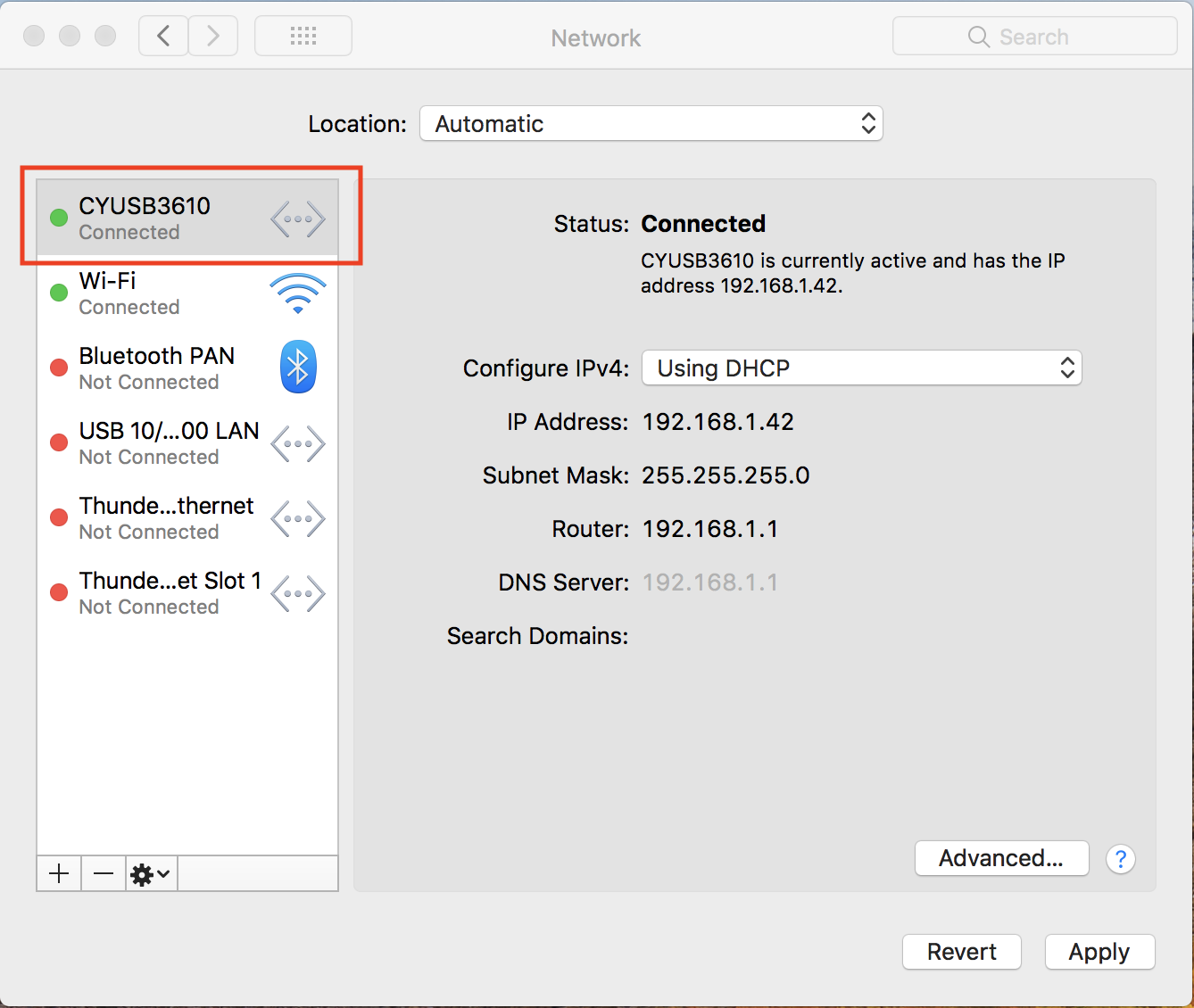
If "CYUSB3610" is not listed, you may need to add it by clicking on "+" button, and select CYUSB3610 from the drop down lit. Then click on "Apply" button.
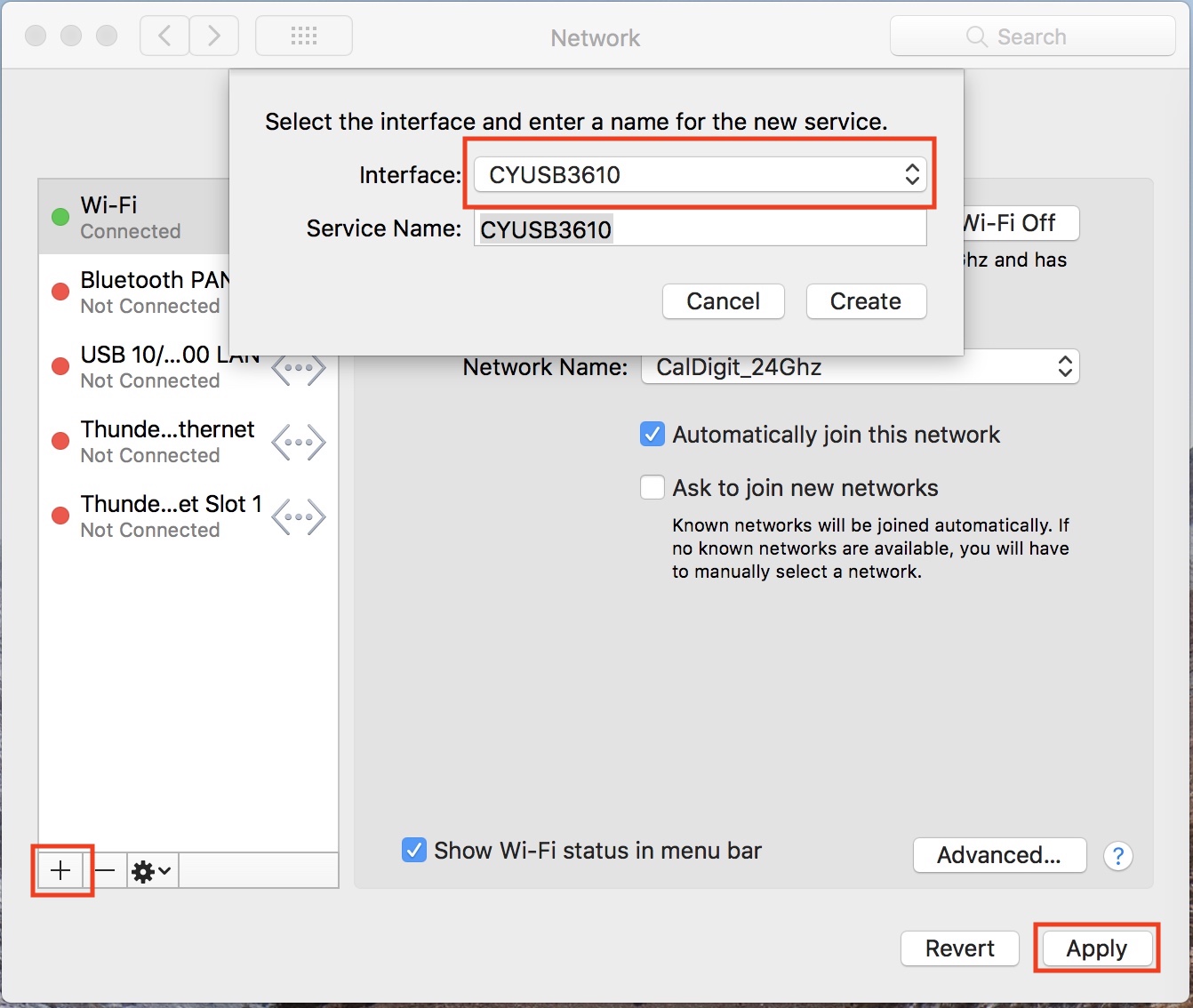
If you are using macOS 10.13 (High Sierra) or above, you will need to give the Ethernet driver permission before OS can load it. For more information, please visit:
macOS 10.13 High Sierra - System Extension Blocked alert during software installation
If you have installed the driver but did not approve it within 30 minutes, it might be blocked permanently, in this case, you may try to re-install it or try to remove it manually from Recovery mode. Please visit
How to manually delete software driver that is not working properly in 10.13?
for more information.
|
|
Keywords : USB-C Dock, Ethernet
|
|
|
|
