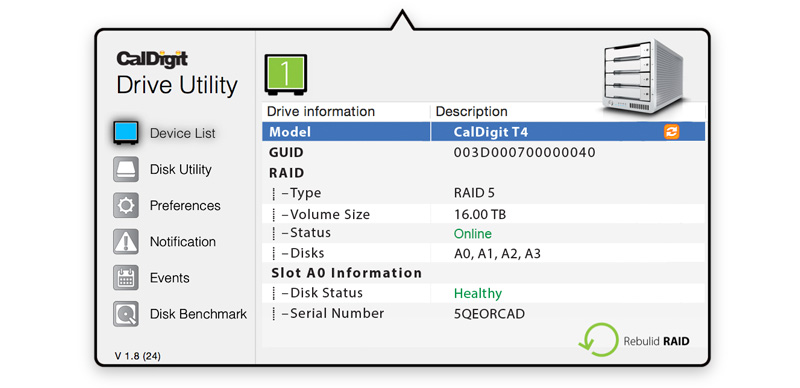-
What RAID modes does the T4 support?
The T4 supports RAID 0, 1, & 5.
-
Can I use the four HDDs in the T4 as four independent drives?
Yes, the T4 supports JBOD (Just a Bunch of Disks), which allows users to have four independent disks show up on their OS.
-
What types of HDDs does the T4 support?
The T4 supports both 3.5” HDDs and 2.5” SSDs.
-
What RPM are the 3.5” HDDs used in the T4?
The 3.5” HDDs inside of the T4 are 7200RPM HDDs.
-
Can I mix 3.5” HDDs and 2.5” SSDs in the same unit?
Yes, you can use both 3.5” HDDs and 2.5” SSDs in the same unit but we recommend that you keep the same capacity drives if you are using them in a RAID 0, 1, or 5.
-
What types of monitors can I connect to the DisplayPort?
You can connect a DisplayPort monitor, or through the use of a DisplayPort adapter cable, you can connect a HDMI monitor or other types of monitors. The maximum resolution through the DisplayPort connector is 4K 60Hz.
-
Can I connect a monitor to the spare Thunderbolt 3 port?
Yes, you can connect a Thunderbolt 3 monitor to the spare Thunderbolt 3 port on the T4. The maximum resolution through the Thunderbolt™ 3 port is 5K resolution.
-
Can I connect dual monitors to the T4?
Yes, you can connect dual 4K 60Hz monitors to the T4. Connect one monitor to the DisplayPort connector and one monitor to the spare Thunderbolt 3 port using a USB-C Video Adapter.
-
Will the T4 charge the MacBook Pro 13” and 15” models?
Yes, the T4 provides 85W laptop charging and is ideal for the MacBook Pros.
-
Is the T4 compatible with Windows PCs?
No, the T4 is only Mac compatible.
-
How do I change the RAID mode on my T4?
The RAID modes can be changed using the CalDigit Drive Utility software which can be downloaded from the T4 webpage or the CalDigit Support webpage. See the T4 User Manual for more info.
-
What cables should I use with the T4?
The T4 includes a free Thunderbolt 3 cable in the box. If you choose to use a different cable you must use a fully certified 40Gb/s Thunderbolt 3 cable with 100W Power Delivery. Some Thunderbolt 3 cables only offer 20Gb/s performance and 60W Power Delivery. Make sure that the cable you buy is 40Gb/s with 100PD.
CalDigit sells spare Thunderbolt 3 cables with the full Thunderbolt 3 specification in 0.5m, 1m and 2m lengths.
Do not use USB-C cables or the Apple USB-C cable that came with the MacBook Pros as these cables do not provide the performance necessary for Thunderbolt 3 devices.
-
How much storage capacity will I get if I use the T4 in RAID 0, 1 or 5?
RAID 0: Full Capacity (e.g 16TB capacity = 16TB of usable storage)
RAID 1: One quarter capacity (e.g 4TB capacity = 1TB of usable storage)
RAID 5: Three quarters capacity (e.g 16TB capacity = 12TB usable storage)
-
What is the maximum storage capacity of the T4?
HDD: 32TB
SSD: 8TB
-
How many back-ups will I get if I use the T4 in RAID 1?
You will have four automatic back-ups of your data.
-
Can I use the T4 with a computer that features Thunderbolt 2?
The T4 is compatible with Thunderbolt 2 devices if used with the Apple Thunderbolt 2 to Thunderbolt 3 Adapter. Some functionality such as laptop charging will not work on Thunderbolt 2 computers.
-
Can I use the T4 as part of a 4K workflow?
Yes, the T4 features Thunderbolt 3 that allows users to integrate the T4 as part of a powerful 4K workflow. This includes easily connecting a 4K monitor through the DisplayPort connector and external 4K I/O devices.
-
If I purchase the 3.5” HDD version of the T4 can I upgrade to the SSD version in the future?
Yes, if you purchase the 3.5” HDD version of the T4 you can always purchase four SSD drive modules in the future to increase the performance of the T4.
-
Do the drive modules in the T4 work with CalDigit’s other products?
Yes, if the T4 is used in a RAID 1 or JBOD mode, the drive modules in the T4 can be used with the CalDigit AV Pro 2 or the previous Thunderbolt 2 T4 RAID.
-
Can I connect a USB-C or Thunderbolt 3 storage device to the spare Thunderbolt 3 port on the T4?
Yes, you can daisy-chain additional storage devices to the spare Thunderbolt 3 port.
-
Do I have to RAID all of the drive bays in the T4 or can I mix RAID modes in the same unit?
The T4 allows you to RAID two drive bays into a RAID 0 or 1, and then RAID the other two drive bays into a RAID 0 or 1. This can be done through Mac OS X Disk Utility.
-
Can I mix RAID and JBOD in the T4?
Yes, you can RAID either 2 or 3 drive bays into a RAID 0 or RAID 1 and use the rest of the drive bays as independent JBOD drives.
-
Can I use 3 drives in the T4 as a RAID 5 and leave the fourth drive as JBOD?
No. If you need to set the T4 to a RAID 5 you will need to use a minimum of 4 drives.
NOTE: If you attempt to set the T4 to RAID 5 with less than 4 drives it will erase the data from all 4 drives. Please only set the T4 to RAID 5 if you are using all 4 drives.
-
What is the difference between RAID 1 and RAID 5?
RAID 1 gives users four automatic back-ups of their data, and is ideal for users who need security for their data. RAID 5 is ideal for users who need both performance and protection in the same device.
-
If a HDD needs replacing when the T4 is set to RAID 5 what do I need to do in order to re-build the RAID?
If a RAID 5 needs re-building, all you need to do is remove the faulty HDD, insert a new HDD into the T4 and it will automatically re-build.
-
What is the warranty period on the T4?
The T4 features a 5 year warranty on the T4 unit, and the four HDDs in the T4 feature a 3 year warranty.
-
Can I use the T4 as a bootable drive?
Yes, you can use the T4 to boot up your OS.
-
Can I use the T4 as a Time Machine back-up?
Yes, the T4 is fully compatible with Time Machine.
-
How do I remove a drive module from the T4?
In order to remove the drive module from the T4 insert the supplied pin key into the pin release on the drive module and the handle will eject.
-
Does the T4 include any software to monitor the unit?
Yes, the T4 includes free software to maintain and monitor the T4. The CalDigit Drive Utility is a software utility that allows users to monitor the status of their T4, set notifications and configure RAID modes.
-
It is important to me that my external RAID storage is quiet. How loud is the T4?
The T4’s noise output is only 17dBA. It is very quiet and an ideal device to use in environments that require less noise. If even quieter storage is required, users can use the SSD version of the T4.
-
Does the T4 keep the HDDs well ventilated?
Yes, the T4 features multiple ways of keeping the HDDs inside the unit at a cool operating temperature. This includes the fan at the back of the unit, the front intake vent, and the aluminum design that helps with heat dissipation.
-
How do I restore my T4 drive icon on Mac?
1. Download the T4 icon from
https://archive.caldigit.com/support.asp
2. Copy the T4 drive icon (command + C).
3. Select your T4 drive on the desktop and click on "Get Info" (command + I).
4. Click on the drive image in the top left hand corner of the "Get Info" window.
5. Paste the T4 icon (command + V).
6. Close the "Get Info" window.
-
When the Mac goes in and out of Sleep Mode does the T4 turn off/on automatically?
Yes. If you put your Mac into Sleep Mode the T4 will automatically turn itself off. Then when you turn the Mac back on from Sleep Mode the T4 will turn back on.
-
Can I replace the drives in the T4 with my own?
As a complete storage solution provider, CalDigit does not recommend the use of third party drives. All of the components and hard drives have been carefully selected by us to provide a product with the optimal level of performance and reliability. The uniformity of the components used in our products also allow us to provide comprehensive customer support that we are famous for. While the T4 will function in RAID 0, 1, and JBOD with third party drives, RAID 5 functionality will be disabled due to the increased requirements for optimal stability. Also, replacing the hard drives will also void the factory warranty.
-
Is the CalDigit T4 a hardware or a software RAID?
The T4 is what we like to call a “hybrid RAID”. It uses a proprietary SoC and RAID kernel that offers high performance RAID capabilities. It uses the best qualities from both software and hardware RAIDs so it cannot be classified as either or.