

Intel’s Jason Ziller talks Thunderbolt™ 3 |
Both USB 3.1 and Thunderbolt™ 3 offer a greater level of flexibility and performance compared to the iterations that came before them, but what are the major differences? |
|
USB 3.1 This latest version of USB doubles the throughput compared to USB 3.0, from 5Gb/s to 10Gb/s. USB 3.1 is a great option for bus-powered storage including single-drive SSDs. USB 3.2 Devices featuring USB 3.2 won’t be available until 2018. This version of USB features 20Gb/s throughput and is ideal for products that require higher performance such as USB RAID storage. Thunderbolt™ 3 Thunderbolt™ has doubled from 20Gb/s to 40Gb/s and incorporated 100W power delivery. This extra bandwidth is ideal for people who need maximum performance from their devices without any compromises. |

|
DISPLAYS One of the biggest new features of USB 3.1 is the ability to connect a display to a USB Type-C port. USB 3.0 was not capable of powering a display, and was predominantly used for storage devices and accessories. Thunderbolt™ 3 now has the ability to support up to two streams of DisplayPort 1.2 video bandwidth. It can be two 4K@60Hz monitors simultaneously or one 5K@60Hz. Previous generations of Thunderbolt™ only allowed users the ability to support one 4K@60Hz monitor or up to two 4K@30Hz monitors in the entire Thunderbolt™ daisy chain. Thunderbolt™ 3 provides professional users a simple way of connecting two displays thanks to the 40Gb/s throughput. |

|
STORAGE RAID Thunderbolt™ 3 takes the potential performance of ultra fast hard drives such as SSDs and allows them to shine. The 40Gb/s throughput allows for unbelievable performance. The CalDigit T4 RAID with SSDs can reach speeds of 1370MB/s making it an ideal storage device for applications that require fast storage. Thunderbolt™ 3 also allows the T4 RAID to offer DisplayPort for adding a 4K monitor and provides 85W power delivery for charging a laptop. DESKTOP The latest USB 3.1 technology allows desktop storage devices to advance their functionality and reach new limits. The AV Pro 2 not only offers storage, it will also charge a laptop up to 30W, and provides two USB 3.0 ports for connecting extra devices to your laptop. PORTABLE USB 3.1 is the best interface for a portable drive and the Tuff’s universal connectivity options allows the device to be used on virtually any computer. The Type-C connectivity allows the Tuff to be used on Thunderbolt™ 3, USB-C and USB-A computers. The 10Gb/s throughput is more than enough bandwidth for a single-drive storage solution. |
POWERING COMPUTERS USB 3.1 and Thunderbolt™ 3 provide up to 100W of power. This allows expansion docks like the CalDigit USB-C Dock the ability to power and charge the computer it is connected to. |
NETWORKING One feature only available on Thunderbolt™ 3 is peer-to-peer networking at 10 GbE speeds in order to transfer files and to even share storage. |
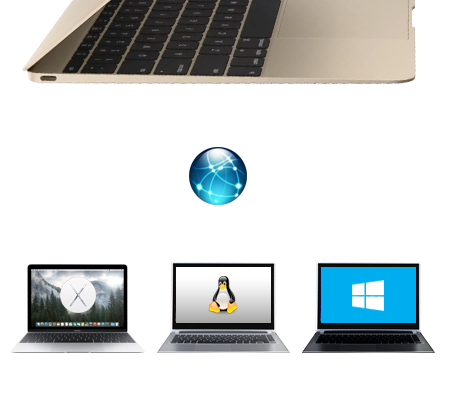 |
EXTERNAL GRAPHICS Thunderbolt™ 3’s 40Gb/s throughput is so powerful that users can even connect external graphics cards to their laptops in order to achieve faster graphical performance for their older laptops. |
As with previous generations of Thunderbolt™ users can daisy-chain up to 6 devices to a Thunderbolt™ 3 daisy-chain. 
|
WORKING TOGETHER USB-C cables can be shared between USB 3.1 Type-C and Thunderbolt™ 3 computers. However, if you are using a Thunderbolt™ 3 device on a Thunderbolt™ 3 computer you must use a Thunderbolt™ USB-C cable in order to utilize the full 40Gb/s throughput. In order to tell if a USB-C cable is a Thunderbolt™ cable there will be a Thunderbolt™ logo on the cable. If a USB-C cable does not have a Thunderbolt™ logo it will be a regular USB Type-C cable. |
|